Are You Prepared for Windows 10 End of Life?
August 8th, 2023 | 4 min. read
%20(89)-1.jpg)
Windows 10 is finally coming to its end of life on October 14, 2025. But what does that mean for your business?
Knowing that your operating system (OS) will soon no longer get support from Microsoft, you might have a knee-jerk reaction, like upgrading to the latest version of Windows as quickly as possible. Unfortunately, that could spell trouble for your organization in the long run.
Upgrading to Windows 11 without proper preparation can be risky. The transition will require a major update that brings in new features, system requirements, and changes to the user interface. It could cause compatibility issues with your other systems or, worse – cause prolonged downtimes.
Intelligent Technical Solutions (ITS) is a managed service provider (MSP) with years of experience helping hundreds of businesses update their OS safely and smoothly. In this article, we'll dive into the risks of updating your OS without preparation and the things you need to prepare before updating.

What are the Risks of Updating to Windows 11 Unprepared?
Here are some potential risks and challenges you might face if you upgrade without adequate preparation:
Compatibility Issues
Upgrading without proper preparation might lead to compatibility issues with your existing hardware and software. Some older devices or applications may not work correctly with Windows 11, resulting in functionality problems or system crashes. If some of your critical business applications stop working, it can disrupt your organization's operations and productivity.
Data Loss
Although upgrades are generally designed to preserve user data, there is always a risk of data loss during migration. Important files could be lost or corrupted during the process without proper backups and a well-thought-out upgrade plan.
Unfamiliar User Interface
Windows 11 has a different user interface compared to Windows 10. Upgrading without user training or familiarization can confuse your employees and hinder their ability to work efficiently.
Performance Issues
If your hardware is not optimized for Windows 11, you might experience slower system responsiveness. That means applications might take longer to open and run, delaying tasks.
In addition, Windows 11 requires more system resources than the previous version due to its new features and user interface. So, using older hardware that lacks sufficient processing power, memory, or storage could lead to resource bottlenecks and performance issues.
Potential Downtime
If you've ever updated your computer to a new OS before, you know that the process takes a while. Now imagine doing that across every computer in your organization, and you'll see that it can cause significant downtime. Without a proper plan, the migration can further prolong that downtime, impacting business operations.
Things to Prepare for Windows 10 End of Life
If you want to mitigate the risks we mentioned above, it's essential to take the following steps before upgrading to Windows 11:
Conduct a Compatibility Assessment
 Verify that your existing hardware and software are compatible with the new Windows version. You can do that by ensuring all systems meet the requirements for Windows 11. You can also check with manufacturers and vendors and ask them about their compatibility with the latest OS. That will help you confirm whether drivers and applications will work seamlessly after updating.
Verify that your existing hardware and software are compatible with the new Windows version. You can do that by ensuring all systems meet the requirements for Windows 11. You can also check with manufacturers and vendors and ask them about their compatibility with the latest OS. That will help you confirm whether drivers and applications will work seamlessly after updating.
Backup Your Data
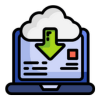 It's best practice to back up all of your data and ensure your data recovery systems are working properly before initiating an OS update. That will prevent data loss incidents in case you face issues during the migration and ensure a quick rollback if needed.
It's best practice to back up all of your data and ensure your data recovery systems are working properly before initiating an OS update. That will prevent data loss incidents in case you face issues during the migration and ensure a quick rollback if needed.
Train and Familiarize Your Team
 Inform your staff about the upcoming changes and provide training sessions to familiarize them with the new Windows version. That will also give you a chance to ask if they have any concerns or questions during the transition. It will also aid your team in maximizing Windows 11 after migrating.
Inform your staff about the upcoming changes and provide training sessions to familiarize them with the new Windows version. That will also give you a chance to ask if they have any concerns or questions during the transition. It will also aid your team in maximizing Windows 11 after migrating.
Pilot Test Before Roll Out
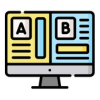 Identifying every single problem that could occur during the transition is almost impossible. That's why conducting a pilot test on a smaller group of systems is crucial before rolling out the upgrade organization-wide. That allows you to identify and address potential issues on a smaller scale and helps you mitigate potential damage and downtime.
Identifying every single problem that could occur during the transition is almost impossible. That's why conducting a pilot test on a smaller group of systems is crucial before rolling out the upgrade organization-wide. That allows you to identify and address potential issues on a smaller scale and helps you mitigate potential damage and downtime.
Check Your Cybersecurity Tools
 Perform a security review to ensure your organization's security measures align with Windows 11's features and changes. It's crucial to ensure that your organization's security measures, such as firewalls, antivirus software, and intrusion detection systems, are updated and compatible with the new Windows version.
Perform a security review to ensure your organization's security measures align with Windows 11's features and changes. It's crucial to ensure that your organization's security measures, such as firewalls, antivirus software, and intrusion detection systems, are updated and compatible with the new Windows version.
Create a Comprehensive Rollout Plan
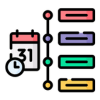 Plan your migration thoroughly to minimize downtime during the upgrade process and ensure business continuity. To do that, you need to create a detailed rollout plan outlining the following for the migration process:
Plan your migration thoroughly to minimize downtime during the upgrade process and ensure business continuity. To do that, you need to create a detailed rollout plan outlining the following for the migration process:
- Rollout phases & timeline. Divide the upgrade process into several phases to manage the deployment efficiently.
- Communication strategy. Develop a clear and concise communication plan to inform all users about the upcoming Windows 11 upgrade. Provide information on the benefits of the upgrade and any changes users can expect.
- Upgrade procedure. Determine the upgrade method based on the existing OS and hardware conditions, whether in-place upgrade or clean installation. Create a step-by-step guide for end-users on performing the upgrade or have IT personnel assist with the process.
A comprehensive transition plan should ensure a smooth migration process and significantly reduced downtime.
Conduct Post-Migration Testing and Validation
 Conduct post-migration testing and validation to ensure that all systems and applications are functioning correctly in the new Windows environment. That will help you identify and address issues that have gone under the radar during the migration.
Conduct post-migration testing and validation to ensure that all systems and applications are functioning correctly in the new Windows environment. That will help you identify and address issues that have gone under the radar during the migration.
Need Help for a Smooth Transition from Windows 10?

A smooth migration to Windows 11 is more complex than clicking the update button. If done poorly, the transition could lead to performance issues, downtime, and even data loss.
Remember that this article is only a general guideline and might need to be adjusted based on your organization's specific requirements and existing IT infrastructure. You need to work closely with your IT team or managed IT provider and relevant stakeholders to ensure a successful and secure transition before Windows 10 End of Life.
ITS has helped hundreds of businesses migrate their entire IT environment safely and smoothly to the latest OS. Find out how we can help you navigate the challenges and prepare for the newest version by scheduling a free consultation. Or you can check out the following resources to learn more:
Mark Sheldon Villanueva has over a decade of experience creating engaging content for companies based in Asia, Australia and North America. He has produced all manner of creative content for small local businesses and large multinational corporations that span a wide variety of industries. Mark also used to work as a content team leader for an award-winning digital marketing agency based in Singapore.
Topics:
