2023 Data Backup Best Practices [Updated]
May 12th, 2023 | 5 min. read

Editor's note: This post was originally published on April 5, 2022, and has been revised for clarity and comprehensiveness.
No business data is safe.
No matter how robust you think your cybersecurity is, all businesses are vulnerable to data breaches; without a good backup strategy, these incidents might even result in data loss.
When this happens, you will have no choice but to put your operations on hold for at least 16 days. Worst case scenario, when the company data is retrieved–if it ever gets retrieved–it will take roughly six months for SMBs to shut down entirely due to the massive financial loss.
That’s a risk no one should be willing to take. This is why all businesses must have a comprehensive backup plan and a disaster recovery scheme to go with it.
At Intelligent Technical Solutions (ITS), we help hundreds of organizations safeguard their data by implementing efficient business continuity and backup solutions fit for their type of business. In this article, we’ll answer your questions about:
- What causes data loss?
- What does data loss or breach mean for your business?
- What are the best practices for backing up data?
After reading, you can confidently do your part to protect essential business data
So, what causes data loss?
Awareness is the first step in prevention. Hence, you must know the factors that may bring forth data disasters to be able to counteract them. Here are five of the most common causes of data loss:
 1. Human error
1. Human error
Workplace accidents happen; maybe a team member accidentally tampers on a confidential file or spills liquid over a hard drive. However big or small the mistake is, for businesses, these human errors can cause the deletion and overwrite of important work files.
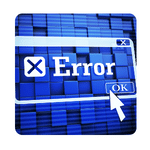 2. File corruption
2. File corruption
Abrupt or improper software shutdowns also contribute to data loss. When software shuts down unexpectedly while you’re saving a file, it may lead to file corruption.
Once it is corrupted, there’s a high chance that it may not be able to run again, leaving the data stored in that software inaccessible.
 3. Malware attacks
3. Malware attacks
Ask anyone what they think causes data losses, and 99% of the time, they’ll answer computer virus.
And they’re not wrong. When a bad actor bypasses your business's cybersecurity, he can steal and delete your data, destroying company functionality.
This often happens when a computer gets infected by a virus through email phishing. Once a team member clicks on a link within a suspicious email, it allows the virus to enter the system and encrypt all files.
 4. Cloud synchronization
4. Cloud synchronization
There are also problems with cloud synchronization. For instance, say you back up your files in a specific drive or Dropbox, then save them locally. But then, for whatever reason, it doesn’t upload online. Somewhere along the way, you’ll lose the data.
When you fail to synchronize your cloud storage, you will not be able to access the file outside the business premises. Therefore, you will find it hard to retrieve the data should something happen to your local storage.
 5. External factors
5. External factors
Incidents out of your control, such as fires, power outages, and natural disasters, can also account for data loss. Assuming that you have stored all your files in a safe room inside your work building without a safety backup, and then a massive fire burns down the entire building, there is practically no way for you to rescue your files.
What does data loss or breach mean for your business?
Regardless of the cause, data loss directly impacts your business operations. If the internal information was exposed outside the organization, it might result in:
- Downtime,
- Lost opportunities, and, worse,
- Legal conflicts.
But the implications depend on your nature of business, and the data that was breached.
Compared to a healthcare facility leaking their client’s medical information or a financial institution exposing banking details, if a construction company lost access to house plans, the repercussions may be easier to stifle.
Related reading: What Are the Risks of Not Backing Up Data?
What are the best practices for backing up data?
Follow the 3-2-1 rule in data backup and recovery. Keep three (3) copies of your data on two (2) different mediums with one (1) off-site storage solution. Utilizing this rule keeps your data safe and minimizes the hazards of data loss.
But there are additional factors to take into account.
Ryan Deneau, ITS’ Chief Technology Officer, enumerates all the best practices for backing up data:
 1. Have a good backup strategy
1. Have a good backup strategy
First and foremost, make sure that you are implementing a thorough backup strategy following these four easy steps:
- Determine what data needs to be backed up
- Determine how often the data needs to be backed up
- Talk with your MSP and decide on a suitable data backup and recovery solution
- Apply it to your business and keep monitoring
 2. Use off-site storage
2. Use off-site storage
Going over the 3-2-1 rule, ideally, you must have a second location to send your backup data.
The first one is within the building premises to easily access it when the need arises. The second one, on the other hand, should be off-site. This may be another physical location or in the Cloud; it’s up to you and your MSP’s judgment.
Having off-site storage away from your local one helps protect your data in case your central server is compromised due to the reasons mentioned above.
 3. Restrict unauthorized access
3. Restrict unauthorized access
People shouldn’t be able to come in freely and out of your space, both physically and digitally. Not everyone on your team should have access to certain business data. Even more so outsiders and hackers.
To prevent unauthorized access that can cause severe damage to your system, below are the best plans of defense:
 4. Test and monitor your backups regularly
4. Test and monitor your backups regularly
One single important thing to know and practice once you have already set out a backup plan, according to Deneau, is to keep testing and monitoring.
“To make sure that the backups are usable in the events that you need to use them, make sure that it completes the jobs successfully,” said Deneau. “Or if there are errors during the process, you must know about it quickly so you can rerun the backup jobs immediately before any problem develops.”
To do this, you must test your backup on a regular basis. At a minimum, the recommended point between every backup is once a week. But the more often, the better.
You can manually perform backups or, to lessen the handiwork, set them up automatically at an interval of your choice.
 5. Strengthen malware protection
5. Strengthen malware protection
While backing up data is a critical aspect of protecting against malware attacks, it is no longer sufficient on its own. In recent years, cybercriminals have become more sophisticated and now understand that companies are likely to have backups. Consequently, they have shifted their focus to corrupting or destroying those backups as well. This has made malware protection an even greater priority for businesses.
Thus, you must implement a multi-layered approach to protect yourself from malware attacks. This approach includes not only regular backups but also proactive measures such as firewalls, antivirus software, and intrusion detection systems.
Download and read: The ABCs of Malware A Small-Business Owner’s Guide
Do You Have a Good Data Backup Strategy?
Practicing a good data backup and recovery strategy diminishes the risk of data loss and gives you peace of mind. If you haven’t yet, make sure to prioritize setting up a plan this 2023.
As one of the most reliable managed service providers in the US, serving 10+ cities across the country, ITS makes sure to keep businesses running by safekeeping essential data with technology. Assess your backup strategy for free by giving us a call today.
In addition, here are some additional resources regarding data backup:
- eBook: 7 Rules Even the Most Basic Backup Disaster Recovery Plan Must Follow
- Does Your IT Support Test Your Backups? (and Why They Should)
- What Your Data Backup and Recovery Plan Looks Like with ITS
Jess is a Content Writer who commits herself to creating helpful, relevant, and easy-to-digest technical articles. When she isn't writing, she devotes her energy (and money) to collecting K-Pop photo cards, which she likes to call an 'investment.'
Topics:
