How Does Plus Addressing Benefit Your Business?
March 7th, 2022 | 5 min. read

Does your inbox ever get too cluttered with all the emails you receive from all your online subscriptions? Is it hard for you to find and respond to important emails from clients and colleagues? If you answered yes, then we’ve got the perfect solution for you!
By using the “+” trick or Plus Addressing if we’re to be technical about it, you can effectively manage your emails without having to create a separate account dedicated to informational and promotional emails.
We don’t want the additional hassle of checking two different accounts now, do we?
Here at Intelligent Technical Solutions, we are committed to giving immediate and sustained solutions to everyday technology problems. For over twenty years, we’ve helped hundreds of businesses manage their technology and educate them on how to effectively maximize their email. Henceforth, in this article, we are going to discuss:
- What is Plus Addressing
- How Plus Addressing Works
- The Advantages and Limitations of using one
- How to Set Up Custom Inbox Rules
After knowing all this, you will be able to better manage and organize your emails to save time and boost work efficiency.
What is Plus Addressing?
 Originally launched back in 2013 by then Hotmail (now Outlook), Plus Addressing is a non-standard feature that lets users change their email address while still being able to receive the updates in their original mailbox. The feature allows them to filter out their emails for easier access and viewing automatically.
Originally launched back in 2013 by then Hotmail (now Outlook), Plus Addressing is a non-standard feature that lets users change their email address while still being able to receive the updates in their original mailbox. The feature allows them to filter out their emails for easier access and viewing automatically.
In previous years, users were expected to set up Plus Addressing in their host mail for this feature to work. Not anymore. Today, Microsoft has implemented Plus Addressing across all Office 365 programs by default.
How does Plus Addressing work?
Note that Plus Addressing does not require you to sign up for a new email account. Let us make that one clear.
It works simply by adding a suffix to your standard email address through the “+” tag. You will need to input the tag after the local part. See the examples below:
- Standard Address: <local-part>@<domain> (username@domain.com)
- Plus Address: <local-part>+<tag>@<domain> (username+o365reports@domain.com)
Plus Addressing will treat the “+” sign as a unique indicator for the email alias and ignore everything right to the “+” sign, delivering the mail straight to the standard address.
Why Should You Use Plus Addressing?
Plus Addressing is going to be helpful specifically in the following cases:
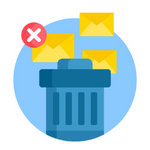 It helps you create disposable email addresses
It helps you create disposable email addresses
As a business owner, you may receive a lot of newsletters and promotional content from vendors and competitors. For instance, you decided to subscribe to a new marketing tool. Doing so requires you to provide a working email address for verification. So, you give out your email during sign-up, and then the next thing you know, you’re being bombarded with weekly mail blasts and your email is starting to build clutter.
Using your plus address can help you avoid this problem. Well, not necessarily avoid, the senders will still be able to deliver messages–only now, you will receive them in a specific folder you’ve made for that plus address. The next paragraphs will explain this technique further.
 It helps you customize and organize
It helps you customize and organize
By creating customized inbox rules, you will be able to specify an action for messages you have received through plus addresses. This helps in effortless tailoring of your inbox by recipient address; you may use it for categorization, labeling, and deletion.
Suppose you have created a folder and named it Purchases, and then you have given out a plus address, which is username+purchases@domain.com, to one of these online selling portals. Any emails sent to this address will be delivered to the standard address, which is username@domain.com, and will go straight to the Purchases folder.
Additionally, if you are running a system or service that directly emails users, but you need to get copied on each message, you may easily detect and BCC it via transport rules. Just include the specific plus address in the recipients' list, and you will automatically be counted.
Lastly, you may also use Plus Addressing to specify extra metadata for advanced settings. For example, if you have installed software applications that process your emails, you may take advantage of the plus address to solve or auto-set mailing problems.
Skip below to see the step-by-step guide on creating custom inbox rules.
 It helps you protect your data
It helps you protect your data
96% of phishing attacks arrive by email. A research study by Symantec suggests that throughout 2020, at least 1 in every 4,000 emails sent to unsuspecting victims were phishing emails. The statistics seemed to have heightened with the rise of COVID, taking advantage of people’s uncertainty and desire to consume just about anything from the web to keep themselves informed.
Now, it is not unusual to have these online services peddle the data you have provided them in exchange for money. As such, Plus Addressing will be an effective preemptive measure for this scenario. In events that you have found your data or identity sold or leaked without your consent, you can use the inbox rule to identify which email was compromised and at once block the remote source.
Limitations in using Plus Addressing
However helpful though, there will also be reservations when using Plus Addressing. Keep the following in mind:
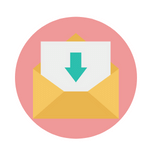 It can only be used to receive emails
It can only be used to receive emails
The address variations you create to give out to people and businesses online cannot be used to send out emails. For this, your standard email address will remain as your sender address.
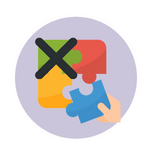 It may not be compatible with third-party filtering apps
It may not be compatible with third-party filtering apps
Unless the vendor allows or supports delivering email updates to addresses not listed in their portal, using a plus address to subscribe to their services may not be workable. Also, some websites have length limitations to the addresses they collect, so having the “+” tag may incur a problem.
 There will be no record of addresses used
There will be no record of addresses used
As opposed to the standard address, there is no way to know or record which plus addresses have already been used in the past. With that said, you can reuse a plus address without even knowing it. This may cause you some trouble in organizing your messages in the future.
Setting Up Inbox Rules
As mentioned above, you will not need to set up Plus Addressing if you are using Microsoft Office 365 as it has already been set by default, but you will need to know how to set up custom inbox rules to bring your plus addresses into effective action.
If you’re ready, proceed as follows:
- Open your Outlook account and select File > Manage Rules & Alerts > New Rule.
- Select a template. For example, if you want to flag a previous message, select Flag messages from someone for follow-up.
- Next up, edit the rule description. Select an underlined value and then choose the options you want. Click OK.
- Once done, click Next, select the conditions, and add the relevant information. Click OK and Next.
- Finally, finish the rule setup. You may now name the rule, set up rule options, and review the rule description. Click an underlined value to edit. Once done with all these steps, select Finish.
- Certain rules will only run when Outlook is on. If you get this warning and agree, select OK.
And you are done! Plus addresses will now recognize the set rules, and the messages received on them will do as fixed. You may edit the rules anytime you want.
Take Charge of Your Emails with Plus Addressing
Checking emails in the morning has become part of everyone’s daily routine; make sure that a cluttered inbox will be the least of your worries for the day. Optimize Plus Addressing in your work or personal email now and be on your way.
However, managing your emails more efficiently is one thing but protecting it is another. If you want to safeguard all your messages, you will need more than just the standard safety feature.
As one of the leading IT Managed Services in the country, ITS understands just how critical email management is both on a personal and business level. Watch this video to learn more about how you can protect your email from cyberattacks.
Jess is a Content Writer who commits herself to creating helpful, relevant, and easy-to-digest technical articles. When she isn't writing, she devotes her energy (and money) to collecting K-Pop photo cards, which she likes to call an 'investment.'
Topics:
