4 Tips to Help Optimize a Small Business's Network
November 24th, 2020 | 3 min. read

Keeping your network running smoothly takes constant maintenance. You have to make sure that your system is not bogged down with unnecessary clutter if you want peak network performance.
However, most people do not keep up with what they need to. They are focused on too many other projects and network optimization falls to the wayside.
Network agility is essential when trying to get the most out of your business day to day operations. In a recent survey, 34% of NetOps professionals stated that improving network agility is their highest priority for 2019.
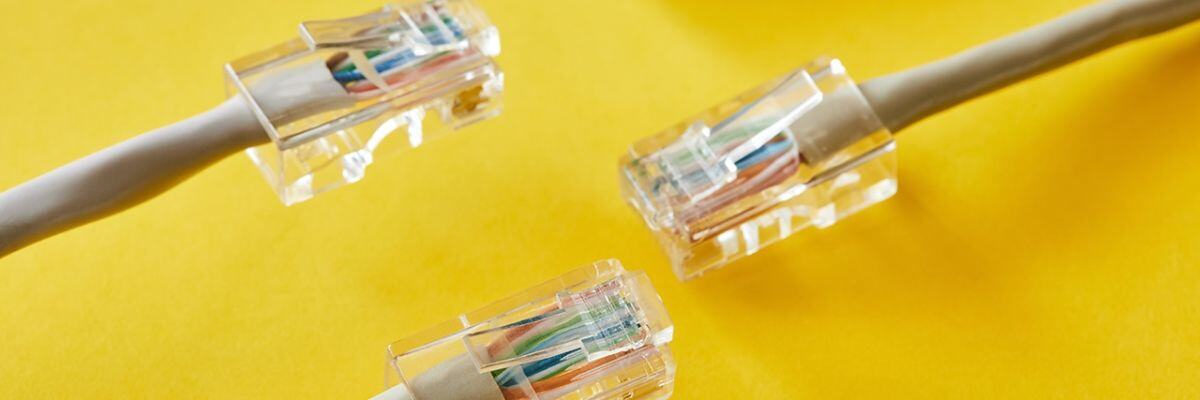
How to Optimize Your Network?
Spending even a bit of time every couple of weeks to clean up folders can make a big difference in the efficiency of your network. Here are 4 tips to help you clean and optimize your network and work computers.
1. Clean Out Old Documents
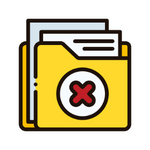 You may be surprised just how much junk can build up in your files over time. Go back through your folders and take a look at what you actually need.
You may be surprised just how much junk can build up in your files over time. Go back through your folders and take a look at what you actually need.
One good tip is to sort your files by reverse date used. If you have files from 7 years ago that have never been opened then it could be worth deleting them.
Another good tip is to sort through your 'Downloads' folder. This is where most documents get automatically sorted before they get moved where they ultimately need to go. This can end up with multiples of the same files across your computer, or countless files that are completely unnecessary. Look for downloads that have (1) or (2) in their name. These are typically files that have been downloaded more than one time. This is a good signal that, at the very least, you can delete the extra copies that you have in your folder.
2. Delete Unused Browser Extensions and Unused Apps
 You might be surprised at how much network performance is affected by background applications. Most applications and extensions are running in the background and constantly using bandwidth. This can affect download capacity, and slow down all of your processes.
You might be surprised at how much network performance is affected by background applications. Most applications and extensions are running in the background and constantly using bandwidth. This can affect download capacity, and slow down all of your processes.
It is also important to check for updates on the extensions that you do use. Old versions of programs can have security risks that make you vulnerable to an attack.
We recommend combing through your applications and extensions and determining what you really use. Also, make sure that you delete any applications that have not been updated in a while. This is a sign that you are using out-of-date software that is reducing service quality and exposing you to security risks.
3. Move Critical Data to the Cloud
 Moving your most important data to the cloud does two important things for you.
Moving your most important data to the cloud does two important things for you.
- It frees up space on your computers so that they can run more efficiently.
- It gives you a secure backup of your data if you were to have a security breach.
Doing this will make you more prepared if you need to restructure your IT network and it makes you more prepared if something was to happen.
4. Work With an IT Specialist
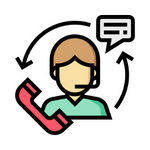 If it's been a while since you cleaned your network then it might be a good idea to work with an IT specialist. Working with a managed service provider can give you a team of people who can help you evaluate the best network optimization techniques for your business.
If it's been a while since you cleaned your network then it might be a good idea to work with an IT specialist. Working with a managed service provider can give you a team of people who can help you evaluate the best network optimization techniques for your business.
They can also make sure that your data is backed up safely, and that you are running the most efficient combination of applications. It can reduce redundancies and they can help increase the quality of service of the applications that you do use.
A well-managed service provider can also help you use tools to help you maintain your system moving forward. This could be installing network monitoring software, updating your Wi-Fi, or helping monitor network traffic.
All of these tools together can help you focus on your own network optimization without having to constantly pay someone to reorganize your computers.
Take The First Step
It's worth the time to do a weekly audit of your computers and network. An amazing amount of data can be collected over time if you aren't paying attention.
However, its important that you are not deleting crucial files by mistake.
If you need help with the first steps to optimize your network then we recommend reaching out to our fantastic managed services team. At Intelligent Technical Solutions, we are extremely well versed in helping the end-user get the most from their network.
Topics:
