What Are the Risks of Not Backing Up Data?
August 4th, 2021 | 4 min. read

Having data backups is a default practice for most organizations; however, some companies still skip on having one. This article provides the top reasons why you shouldn’t underestimate the importance of backing up your data
Time and again, you've been told by your IT provider that your company should backup your data. Practically every organization has a form of backup, and there's no reason for your company not to have one.
The importance of backing up your data cannot be iterated enough: there's even a day dedicated to it (World Backup Day). Without a good backup regime, you're putting your organization at risk of data loss in the event of an accident or disaster.
The question of whether or not you should have backups still comes up despite being common knowledge. At Intelligent Technical Solutions, we've encountered incoming calls from both clients and prospects whether they should have backups in place.
It's understandable, as not every business has the slightest idea of how to implement a backup plan. Besides, backups can take up resources, which some companies are not prepared for.
Regardless of the size of your operations, your organization should be prepared to have multiple copies of your data onsite and offsite. This article will explain what can go wrong if you don't create backup copies of your data. But first, let's take a brief look at what backups are and why they're essential.
What Are Backups?

Backups refer to the process of saving copies of your data in a secondary location if your original files are corrupted, lost, or destroyed. This secondary location may be a remote data center or leased co-location facility.
The data copies, also called backups, are created to ensure recovery, and for audit and compliance purposes. Backups are also made to meet the requirements of a company's data retention policies.
The frequency of when backups are made is dictated by the service-level agreement (SLA) and a company's backup policies.
There are three types of backups:
- Full
A full backup creates a complete copy of your data sets on a storage medium. As it can take a lot of storage space, organizations only perform full backups from time to time. - Incremental
An incremental backup is a backup of only the modified files since the last full backup. The disadvantage of performing incremental backups is that using them during a full backup restoration is slower as they take longer to recover. - Differential
A differential backup copies all modified data from the last full system backup. This method enables companies to restore their files quickly as it involves only the previous full backup and previous differential backup.
Most organizations use a combination of these backup methods and technologies to ensure continuous data availability.
Why Are Backups Necessary?
Performing data backups is critical to a disaster recovery plan. Enterprise data is vulnerable to hardware or software malfunctions or data corruption, cyberattacks, accidental deletion, calamities, and more.
Let's take a look at the different factors that pose a risk to the safety of your data:
1. Ransomware
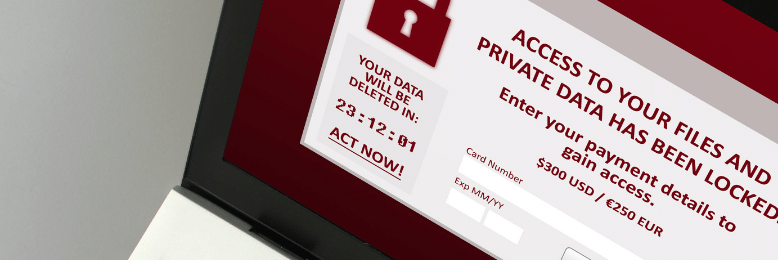
If you had good backups, you might be able to recover from a ransomware attack and get your data back without having to pay the ransom. It may take a bit of time to perform the recovery, but it may be better than the ransom request. The cost of a ransomware attack can shut a business down, but not getting one's data back is equally disastrous.
2. Malicious Insiders

A disgruntled employee, who has rightful access to data, may choose to do something malicious with it. The said employee might have been fired, but the employer didn't restrict their access in the proper order. Having the backup to go back to is very important during these types of circumstances.
3. User Error

An employee may have accidentally clicked delete on a crucial folder on the file server, and they didn't mean to. They're worried about what it means if they're going to have to redo all the work or the consequences of deleting someone else's work. Having good backups enables them to put back the data they've lost.
4. System Failure
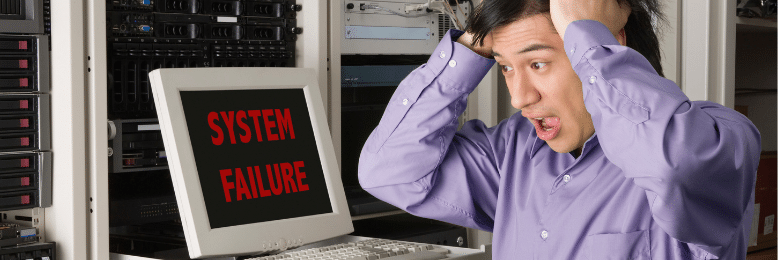
Your server could crash and die. It could have an individual component that fails, and you may lose data through that. In some cases, data may become corrupted because they've been improperly stored. If you have alternate backups for your files, you can quickly bounce back and resume your operations.
5. Natural Disasters
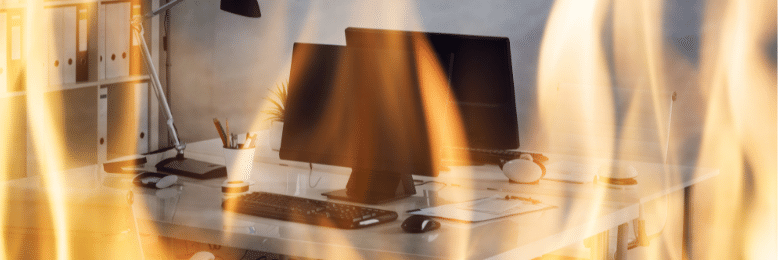
An environmental issue such as a flood or fire broke out in the office, leaving your hardware in ruins. Your data is now gone, and you would need to account for that as well. By having backups in a separate location, you will accelerate recovery from such unforeseen incidents.
How to Backup Your Data?

The rule of thumb is to have at least three copies of your data (one primary and two backups) archived in two different media types, with one copy offsite for disaster recovery.
By keeping copies of your backup onsite and offsite, such as in a cloud repository or an alternate location, you can augment your data protection.
Another method of backup that is rising in popularity is cloud-to-cloud (C2C) data backups. This involves the replication of a cloud-based backup on another cloud. It is often used to backup data on software-as-a-service (SaaS) platforms.
To ensure your business continuity, ITS has immediate backups that can get your operations up and running again in case one of your servers fails. As we've mentioned in a previous article, we use network-attached storage (NAS) and the cloud for our backups.
Additionally, we deploy a backup and disaster recovery appliance (BDR) as a default for all our clients.
The BDR appliance manages all our backup operations; it replicates and stores data onsite, copies it to the cloud repository, and acts as a standby server until your server issue has been diagnosed and fixed. It enables rapid file recovery and has proven to be a robust solution for protecting and storing your data.
All our backups are secured with 256-bit Advanced Encryption Standard (AES) encryption. This government-grade algorithm converts plain text into ciphertext, essentially scrambling your data into indecipherable bits that would be impossible to crack.
Always Have a Backup Solution In Place
Establishing a data backup system is crucial to your seamless operations. Though data backups can take up resources and the process can sometimes take weeks, the benefits of having a backup plan far outweigh the consequences of not having one.
Data loss is a real business issue that is preventable. ITS can help you implement a fitting backup regime that serves your organizational needs. Reach out to our experts to learn more about how you can beef up your data protection strategy today.
Alessandra Descalso is an in-house content writer for Intelligent Technical Solutions. As a former journalist, her works have seen the pages of both local and international publications. She also has over a decade of experience in content writing, creating website copies, articles, and blogs for businesses and digital marketing teams from across the globe. She previously ran the financial news and PR teams at an advertising SaaS provider and recently served as a senior technology content writer at a digital marketing firm.
Topics:
