Top 4 Email Attachment Alternatives to Send Large Files in 2024
March 20th, 2024 | 4 min. read
%20-%202024-03-16T024520.290.jpg)
Email is the bane of many employees. Managing it, using it efficiently, and keeping it secure can be challenging. It becomes even more of a headache when you need to consolidate or send out files with it.
Email attachments often have file size limits, throwing up roadblocks to a streamlined and efficient workflow. They can also pose security risks, as they’re easily intercepted and susceptible to malware.
Luckily, several email attachment alternatives are available in 2024 that can help you send and receive files more efficiently and securely.
Here at Intelligent Technical Solutions (ITS), we know how important it is to have secure files—whether you’re sending or receiving them. For over 20 years as an MSP, we’ve tried different methods to keep data transfer safe.
In this article, we invited Peter Swarowski (ITS Director of Operations) to talk about secure ways of receiving and sharing large files - without using email. These top alternatives are:
We’ll examine the benefits of each method more closely, and by the end of the article, you’ll have more options for sending and receiving files for your business safely.
1. Cloud storage services
Cloud storage services like Google Drive, Dropbox, and OneDrive are great file-sharing options.
These services allow you to upload files to a cloud server and share them with others via a link or by granting them access to the folder. They also have end-to-end encryption, meaning your files are secure during transfer and storage.
Microsoft OneDrive specifically allows users to create a unique link to upload their files without seeing those uploaded by other vendors. Swarowski says this involves authenticating vendors through their email or Microsoft 365 accounts, ensuring security and scanning for potential viruses.
Quick Pros and Cons of Cloud Storage Services
Cloud storage services offer almost unparalleled accessibility and scalability. They also provide multiple data backup and recovery options, with collaboration and cybersecurity features embedded in the design.
However, your business (and vendor partners) will be completely dependent on reliable business internet. Most cloud services can also be costly, as they’re paid monthly, with costs going up if you have more users and data storage needs.
2. File transfer and sharing platforms
![]()
Your business can also use several file transfer apps like WeTransfer, Send Anywhere, and Filemail as an alternative for email attachments. These apps are user-friendly and require minimal setup. They also use secure encryption protocols to ensure that your files are protected during transfer.
Other secure file-sharing platforms, such as Sharefile, SecureDrop, and Tresorit, also provide end-to-end encryption for your files. These platforms are designed to protect your files from unauthorized access and provide secure access controls to ensure that only authorized users can view and download your files.
Quick Pros and Cons of File Transfer and Sharing Platforms
File transfer and sharing platforms are a highly convenient alternative to email attachment services. There’s no need for physical storage devices, and they offer large file support. They also have collaboration features - such as simultaneous editing, real-time tracking and notifications, which your business may need.
But there are also downsides to these platforms, like:
- Possible file size limitations (especially on free or basic accounts)
- Storage space limits
- Data privacy concerns
For example, WeTransfer’s terms and conditions explicitly state they will “not look into the Content you have stored or shared […], unless this is necessary and in line with articles 11 and 12 of these Terms of Service or Notice and Takedown Policy and our Privacy and Cookie Statement.”
This is—in all honesty—a reasonable statement to make. However, they also experienced a data breach in 2019, emphasizing that while the company may be trusted, any data can be exposed through the efforts of bad-faith actors.
3. FTP or SFTP servers
Another option is to use file transfer protocol (FTP) or secure file transfer protocol (SFTP) servers to receive large files from vendors. FTP and SFTP are widely used for securely transferring large files over the Internet. Vendors can upload files to your FTP or SFTP server, and you can then download them to your local system.
However, Swarowski points out that these systems are a bit more complex and require more backend management from your IT team. FTP is also a much older technology, inherently less secure than SFTP, and thus is not typically recommended.
Quick Pros and Cons of FTP or SFTP Servers
Using FTP and SFTP servers allows much more control for your business. FTP servers are widely supported and quick to access. SFTP servers also have secure file transfer, multiple authentication options, and ease of incorporation with available firewalls.
However, there are multiple things to consider if you’re using FTP/SFTP servers instead of email attachments, such as server management, hardware procurement, and cybersecurity. You’ll be heavily reliant on your IT staff to maintain these servers.
4. Online collaboration tools
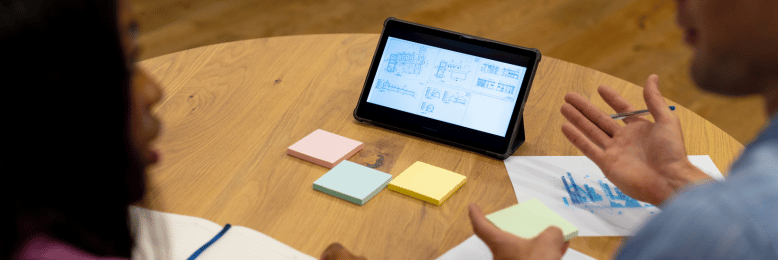
Online collaboration tools like Slack, Asana, or Trello can also be used to receive large documents and attachments from vendors. Vendors can upload files to a shared channel or workspace, and you can then download the files to your local system.
Many of these tools also offer messaging and project management features, which can help you collaborate more efficiently with vendors.
Quick Pros and Cons of Online Collaboration Tools
Using online collaboration tools instead of email attachments enhances collaboration and file sharing capabilities. These tools are also designed to maximize task management, communication, and project monitoring and tracking.
However, these online tools come with a steep learning curve and possible integration limitations. The cost also increases with the number of users, and your company becomes more dependent on a specific platform the more you use it.
Ready to use email attachment alternatives?
Whether you use cloud storage services, online collaboration tools, FTP/SFTP servers, or file transfer platforms, these alternatives aim to provide a more efficient and secure way of sharing files and collaborating with others online.
Using these alternatives, you can enjoy faster and more reliable file transfers, increased security and privacy, and enhanced collaboration capabilities.
However, this doesn't mean there’s no place for email attachments in modern business transactions.
It’s still important to design a network that specifically addresses your needs—and to do that, you need a complete understanding of those needs.
We’ve prepared different resources for getting the best network specifically designed for your needs:
You can also check out our IT Needs Analyzer tool to get a specific breakdown of the gaps in your network’s technology.
Kharmela Mindanao is a senior content writer for Intelligent Technical Solutions. She’s called Ella by her friends and likes yoga, literature, and mountain climbing. Her favorite book is Anxious People by Fredrik Backman. She creates art and poetry and is on a quest to find the best cheesecake.
Topics:


