10 Simple and Practical Ways to Secure Your Business Network
June 15th, 2023 | 3 min. read

Editor's note: This post was originally published on June 22, 2010 and has been revised for clarity and comprehensiveness.
It doesn't matter how small your business is; network security should be at the top of your mind. According to a Verizon study, 61% of small to midsize businesses (SMBs) experienced a cyberattack in 2021. Cybercriminals know that smaller organizations don't have the tools or the budget to implement advanced cybersecurity solutions. In other words, a small business is easy pickings. Thankfully, there's something you can do about it.
Intelligent Technical Solutions (ITS) is a managed service provider (MSP) that has helped countless SMBs bolster their cybersecurity efforts. In this article, we'll share some practical tips on how to properly protect your business network based on our experience. After reading, you will be able to learn how to secure a business network as well as identify the things you will need to significantly improve your organization's security posture.
10 Ways to Improve Your Network Security
If you want to secure your business network, check out the following:
1. Ensure the physical security of critical systems.
 Physical security is one of the most overlooked security risks in networking. Too often, servers and network equipment are kept in publicly accessible locations within a business where minimal effort would be needed for someone to gain access to business, client, and financial data.
Physical security is one of the most overlooked security risks in networking. Too often, servers and network equipment are kept in publicly accessible locations within a business where minimal effort would be needed for someone to gain access to business, client, and financial data.
2. Enforce a strong password policy.
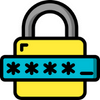
Passwords are one of your first lines of defense against unauthorized access to your network. The first thing anyone should do when putting in a network device is change the default password. A good practice for any business is to require everyone to change their password every three months and to use complex passwords.
A complex password must have a minimum of eight characters; it should contain numbers and special characters and at least one uppercase and one lowercase letter.
3. Implement strict access management policies.
 Controlling who gets access to what by using privileged access management is a good way to ensure critical systems are restricted only to those who really need it.
Controlling who gets access to what by using privileged access management is a good way to ensure critical systems are restricted only to those who really need it.
4. Use next-gen firewalls
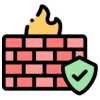 Traditional firewalls are designed to inspect incoming and outgoing network traffic. A next-generation firewall (NGFW) does the same and more. It is equipped with advanced features that make them a more robust security system that can prevent and detect threats, allowing you to mitigate the impact of an attack.
Traditional firewalls are designed to inspect incoming and outgoing network traffic. A next-generation firewall (NGFW) does the same and more. It is equipped with advanced features that make them a more robust security system that can prevent and detect threats, allowing you to mitigate the impact of an attack.
5. Keep your software up-to-date.
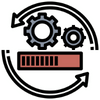 Patch management is one of the basics of good cyber hygiene. Not only does it help patch holes in your defenses, but it can also fix issues to keep your apps running smoothly.
Patch management is one of the basics of good cyber hygiene. Not only does it help patch holes in your defenses, but it can also fix issues to keep your apps running smoothly.
6. Perform regular network audits.
 Regular network audits give you a better picture of your network's health status and any security vulnerabilities you have. In other words, it helps pinpoint holes and backdoors in your defenses that cybercriminals can exploit.
Regular network audits give you a better picture of your network's health status and any security vulnerabilities you have. In other words, it helps pinpoint holes and backdoors in your defenses that cybercriminals can exploit.
7. Deploy endpoint protection.
 Endpoint protection is a set of practices and technologies that protects any device connected to your network from malicious activities such as malware, ransomware, and other forms of cyber-attacks. It does that by using advanced security tools that monitor and secure every entry point with the help of solutions such as Endpoint Protection Platforms and Endpoint Detection and Response.
Endpoint protection is a set of practices and technologies that protects any device connected to your network from malicious activities such as malware, ransomware, and other forms of cyber-attacks. It does that by using advanced security tools that monitor and secure every entry point with the help of solutions such as Endpoint Protection Platforms and Endpoint Detection and Response.
8. Enable multi-factor authentication.
 Multi-factor authentication (MFA) is one of the most cost-efficient ways to protect your network from identity-related cyber attacks. It eliminates unauthorized access from brute force attacks and other methods that leverage stolen passwords. MFA does that by verifying a user's identity through email codes, one-time passwords, or biometric information.
Multi-factor authentication (MFA) is one of the most cost-efficient ways to protect your network from identity-related cyber attacks. It eliminates unauthorized access from brute force attacks and other methods that leverage stolen passwords. MFA does that by verifying a user's identity through email codes, one-time passwords, or biometric information.
While MFA is not 100% effective, it remains one of the most affordable and significant security solutions.
9. Conduct regular security awareness training.
 No one wants to hear it, but your team is one of the biggest threats to your company's network security. A comprehensive security awareness training program can help educate users on what to do when they encounter cyber threats. It can also accelerate behavioral change and build a strong security culture within your organization. It's why it's one of the most crucial components of a multi-layered approach to cybersecurity.
No one wants to hear it, but your team is one of the biggest threats to your company's network security. A comprehensive security awareness training program can help educate users on what to do when they encounter cyber threats. It can also accelerate behavioral change and build a strong security culture within your organization. It's why it's one of the most crucial components of a multi-layered approach to cybersecurity.
10. Monitor and log user activity continuously.
 Monitoring user activity within your network regularly allows you to detect suspicious network activities that might indicate a cyber attack in progress. That can allow you to isolate that system and stop the attack in its tracks.
Monitoring user activity within your network regularly allows you to detect suspicious network activities that might indicate a cyber attack in progress. That can allow you to isolate that system and stop the attack in its tracks.
Want to learn more on how to secure your business network?
software. It requires you to take it seriously and stay consistent in your network security efforts. In this day and age, your business is a target for criminals, no matter how big or small you are.
ITS is an IT support company that provides enterprise-grade cybersecurity services to SMBs. Find out where your current security efforts stand by scheduling a free security assessment.
In addition, you can check out more articles like this that will help you better protect your office network:
Mark Sheldon Villanueva has over a decade of experience creating engaging content for companies based in Asia, Australia and North America. He has produced all manner of creative content for small local businesses and large multinational corporations that span a wide variety of industries. Mark also used to work as a content team leader for an award-winning digital marketing agency based in Singapore.
Topics:

