What is Onboarding? (5 Facts You Need to Know)
September 20th, 2021 | 4 min. read

Learn more about the 5 facts you need to know about the onboarding process. These are important facts about this introductory period with a Managed IT Service Provider (or MSP). Read more about onboarding for managed IT.
When partnering with a Managed IT Service Provider (MSP), you need to make sure you’re aware of what an MSP does for businesses, and if you really need a Managed IT. After all, there is an entire process you need to go through before getting managed IT, and you want to be sure it’s worth it.
This initial process is called onboarding. Onboarding, put simply, is the process of an MSP gaining visibility and control of a new client’s IT system.
Intelligent Technical Solutions, as an MSP, has a strong background in onboarding. The facts below are from our knowledge of the process, and things we believe all clients should know.
The five facts you need to know about onboarding are:
- Onboarding is a thorough process.
- Onboarding takes about 12 weeks to complete.
- Onboarding requires top management to get involved.
- Onboarding is a separate charge from the service you’ve requested.
- Onboarding requires trust in your MSP.
By the end of this article, you’ll have a thorough understanding of onboarding. You will also be prepared for what the process could look like for your company.
5 Facts about Onboarding
It can be nerve-wracking to go through a new process with a new company. That’s why you should prepare for onboarding with an MSP by knowing these facts:
1. Onboarding is a thorough process.
 Onboarding, as mentioned earlier, is the thorough process of an MSP understanding your IT system. It means your MSP will set aside time to look at your network, collect necessary information, and check weaknesses in cybersecurity.
Onboarding, as mentioned earlier, is the thorough process of an MSP understanding your IT system. It means your MSP will set aside time to look at your network, collect necessary information, and check weaknesses in cybersecurity.
You need to be comfortable with the MSP analyzing your IT infrastructure, especially during the critical part of onboarding.
When asked which part of onboarding is critical, Peter Swarwoski, ITS’ Director of Operations, said that it’s “getting all of our software installed on all of [the client’s] machines that are on the plan, and getting our backups installed and working,”
He continued, “Those are the most critical things for our onboarding because all of our system monitoring, automation, and offsite technician support [...] is dependent on us having our tools on it.”
Therefore, you need to be ready to have your entire system scrutinized, especially if you’re hiring an MSP to manage your IT for you.
2. Onboarding takes about 12 weeks to complete.

Yup, you read that right, 12 weeks.
Swarowski clarified, “Depending on the company’s current IT setup, onboarding can be as fast as three weeks. But may take a little bit more when necessary.”
“Usually, what makes it go faster is how simple the setup is: if it’s a small operation with ten computers and everything is organized, and in a good state, we could probably get that done pretty quickly. For bigger and more defined setups, it could take twelve weeks.”
To get a quick understanding of what goes on and why it takes 12 weeks, here are the tasks most commonly done during onboarding of a company:
- Gathering of information via surveys, questionnaires, conference calls, or meetings.
- Review of client’s IT infrastructure and possible obstacles for future services.
- Installation programs like monitoring programs, anti-virus tools, and hardware like physical backup appliances.
3. Onboarding requires top management to get involved.
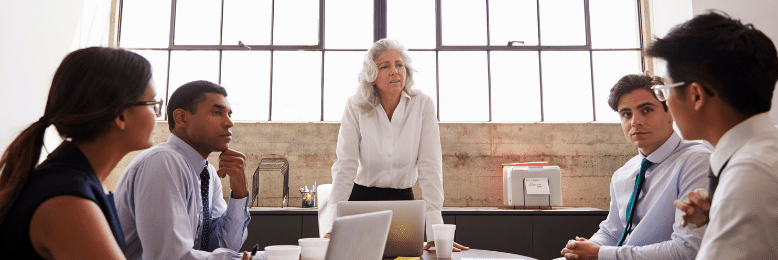
In the onboarding process, communication is critical. The best way to ensure all tasks are fulfilled is to ensure everyone is on the same page and understands where the process is and where it intends to improve your IT.
“If [the client] knows what we’re going to do, when we’re going to do it, and why we’re going to do it, that’s the best thing we can do,” said Swarowksi.
There will usually be four points of contact from the MSP:
- Client account manager: handles your account with the MSP; will be your go-to person for future projects and explains the entire onboarding process in detail.
- Project coordinator: emails updates; high-level weekly updates of how onboarding is progressing.
- Team Lead: introduces the team members’ roles and gives technical details of the onboarding process.
- Project Engineer: further explains the technical details.
These roles may vary depending on the MSP you’ve signed with, as one person can do two functions or a part may be further divided for separate people.
Meanwhile, your company will need to get key decision-makers to participate in the process. Usually, they’re the following people:
- Chief Executive Officer
- Chief Operating Officer
- Necessary Partners
- Technical Head (if possible)
- Other key decision-makers
An MSP is easily viewed as a department you also have in your company, and as a business owner, you need to ensure the line of communication between this department and you is clear.
This will help you get the exact results you want and help build a strong relationship between you and your MSP.
4. Onboarding is a separate charge from the service you’ve requested.

Most clients are surprised that it’s a separate charge, and we don’t blame you! Some MSPs keep onboarding charges hidden until the last second, and this omission can leave a bad taste in clients’ mouths.
But it shouldn’t need to be omitted, as onboarding is your MSP getting all the necessary tools set up for the actual managing part. If you hired a company for their managed IT services, they’re not managing your IT infrastructure yet because they’re still troubleshooting everything in your network.
You wouldn’t want your IT team to scramble to understand your system while they need to maintain it - that’d be a disaster in the making.
That’s where the onboarding process comes in and why it’s a separate charge from the overall cost of managed IT.
5. Onboarding requires trust in your MSP.

You’re essentially entrusting your entire IT department to your MSP. That’s a huge deal nowadays, where technology is now part of each company’s environment.
There should be a strong understanding of the company, its values, and good reviews to back them up. You should also judge for yourself if the MSP seems trustworthy and can handle possible problems efficiently in the future.
According to Swarowski, “I don’t think it will be realistic to tell clients that there will be no issues, that it’s going to be smooth sailing, nothing is wrong, everything’s great. It’s going to be bumpy [in the beginning] because we’ve got to fix things.”
"But we’re going to be here every step of the way,” he said. “We’re going to communicate well with you. We’re going to be reliable, dependable and you’re going to be able to call us and give us feedback. We’ll get it taken care of as fast as possible. But we have to tear up that road and fix it.”
Want more information about the Onboarding process?
Again, onboarding is the process of an MSP gaining visibility and control of a new client’s IT system. The five essential facts about onboarding are:
- Onboarding is a thorough process.
- Onboarding takes about 12 weeks to complete.
- Onboarding requires top management to get involved.
- Onboarding is a separate charge from the service you’ve requested.
- Onboarding requires trust in your MSP.
However, you may want to know more about the onboarding process. Schedule a meeting with our IT experts to know more about your specific onboarding process.
Kharmela Mindanao is a senior content writer for Intelligent Technical Solutions. She’s called Ella by her friends and likes yoga, literature, and mountain climbing. Her favorite book is Anxious People by Fredrik Backman. She creates art and poetry and is on a quest to find the best cheesecake.
Topics:
