Onsite vs. Offsite Technicians: Which Is Better for Your Business?
June 10th, 2025 | 3 min. read

When choosing a Managed IT service provider, it can be difficult to ensure that they have the necessary tools to help your business. You want to make sure they can handle all the problems you’ll face.
Among the tools MSP have are their technicians. Most MSPs, such as ITS, have both onsite and offsite technicians. But you need to evaluate the differences between onsite and offsite technicians so you can check if your MSP specializes in what you need.
In this article, we’ll take a look at the pros and cons of onsite and offsite technicians, based on what they can do and their inherent limitations.
By the end of this article, you’ll be able to discern which one will be better for your business and if your MSP has the technicians you need.
Onsite technicians

Onsite technicians are technicians that go to your office in person and deal with the problem directly. In this day and age, they are not usually the first recourse for businesses with technical issues; the first responders are typically offsite techs.
Meanwhile, onsite techs are often deployed when there is a hardware issue. Also, they are essential for businesses looking for a more personal touch; you can see who is working on what.
Pros
.png?width=778&name=Advantages%20of%20Onsite%20Technicians%20(2).png)
- Can deal with hardware issues
- Provide a more personal touch
- Can spot problems offsite technicians may overlook
Can deal with hardware issues
Onsite technicians are necessary when dealing with broken hardware or updating hardware. Offsite technicians can’t put in on-premise servers or replace monitors, and thus onsite technicians are still a necessity with MSPs.
Provide a more personal touch
Onsite technicians provide a more personal touch than remote technicians. This is an essential factor for business owners who want to know who is working on their system. This also provides a sense of trust for different clients.
Can spot problems offsite technicians may overlook
Onsite technicians can also point out things that remote technicians can’t. Because they can see your entire office setup, they have insight offsite techs don’t.
They’ll also be able to discuss issues with you at the moment they find them.
Cons

- Longer timeliness of deployment
- Possible inefficiency
Longer timeline of deployment
The biggest con of an onsite technician is the time it takes to deploy one to your office. If you have an in-house technician, then this wouldn’t be a problem as an in-house technician is always present at the premises.
However, an onsite technician is provided by a third party. Depending on the schedule, how many people are contacting your MSP, and the availability of people, your problem can take much longer to solve than it would have taken an offsite technician.
Possible inefficiency
Many IT issues can be resolved remotely, provided you have all of the necessary tools. This makes onsite tech support inefficient. Companies need tech problems solved ASAP; more downtime causes more lost profits.
Inefficiency is the reason MSPs do not immediately provide an onsite technician. If the problem can be solved faster via remote help, then it’s more efficient for the business and MSP to fix it remotely.
Offsite technicians

Offsite technicians are meant to work on your technical problems from a remote location. They’ll request access to your computer through a program and fix issues through this access.
Most of the time, you can let them be, but in some cases, they’ll ask you to stand by while they’re working to give them the necessary information.
Pros

- Short wait-time for maintenance
- 24/7 technical support
Short waiting time for maintenance
Offsite technicians can provide you with almost instantaneous help as long as you have an internet connection and correctly configured programs for your computer.
You don’t have to wait for them to get to your office; you just need to wait for a technician to connect to your computer.
24/7 technical support
Companies that have offsite technicians can provide technical support 24/7. Most MSPs no longer provide 24/7 onsite support due to the accessibility of offsite support.
Cons
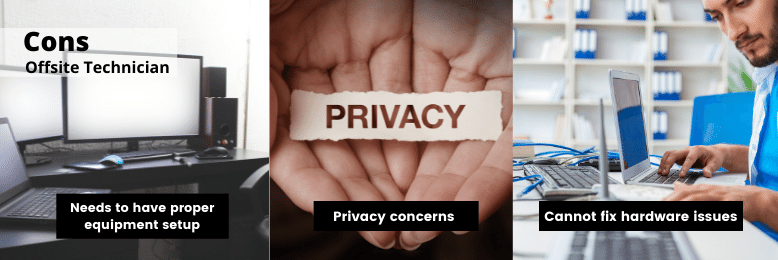
- Needs to have proper equipment setup
- Privacy concerns
- Cannot fix hardware issues
Needs to have proper equipment setup
The main con of offsite technicians is the setup needed before it’s possible to fix issues remotely.
You must have a stable internet connection and configured hardware, which rely on your MSP’s ability to onboard equipment correctly.
Privacy concerns
Providing access to your computer to someone you can’t see is disquieting. You need to have complete trust in your MSP and have checked if you’re talking to a representative from the company.
Before allowing an offsite technician to access your workstation, make sure you ask what they can access once they’re connected to your PC.
Cannot fix hardware issues
If you need wires fixed or hardware moved, offsite technicians, will need to schedule an onsite technician to go to your location. They’re not going to be able to help with anything requiring physical adjustments.
What if You Want Both Onsite and Offsite Technicians?
Essentially, onsite and offsite technicians both aim to efficiently and effectively resolve your technical problems. A good MSP will be able to provide resources for both onsite and offsite technicians.
Before committing to an MSP, make sure you ask if they have both onsite and offsite technicians on hand.
To continue vetting an MSP, make sure they have all the business qualities best for you. Check out our article about choosing the best MSP for your business to help you with your research about selecting the right MSP.
Kharmela Mindanao is a senior content writer for Intelligent Technical Solutions. She’s called Ella by her friends and likes yoga, literature, and mountain climbing. Her favorite book is Anxious People by Fredrik Backman. She creates art and poetry and is on a quest to find the best cheesecake.
Topics:
