5 Tips to Prevent Data Theft (and Avoid Tax Identity Fraud)
May 11th, 2022 | 4 min. read
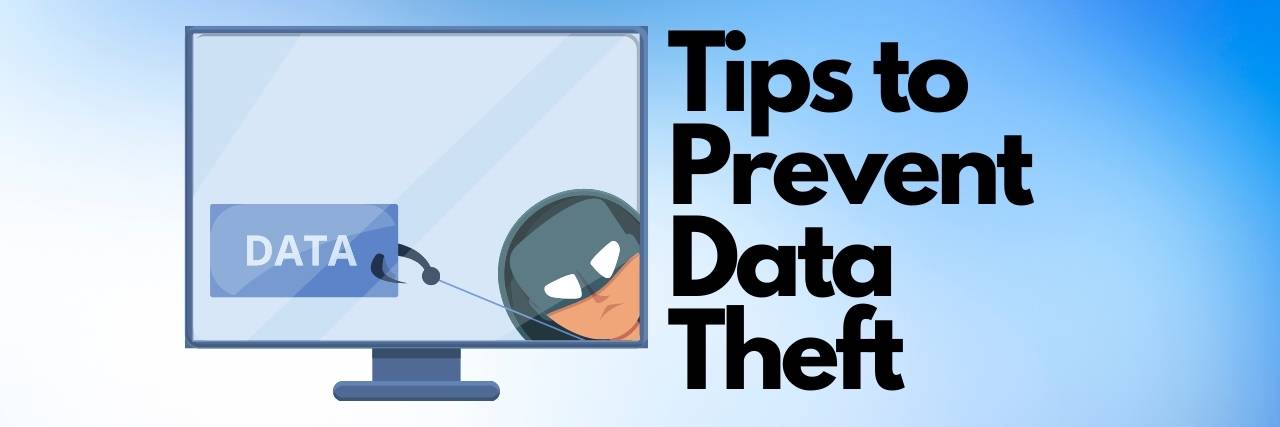
Businesses are among hackers’ most preferred targets for data theft. This is because your data hold significant value and are highly profitable on the dark web. According to Privacy Affair’s research, your customer’s payment information can be sold online for as much as $1,000 each.
In addition, cybercriminals use stolen data in ransomware attacks. They can threaten to release sensitive data about your business or hold important information until you pay a hefty ransom. What’s worse is that data theft incidents also come with a nasty fallout of bad publicity and costly recovery.
Since data theft yields big profits for a small effort, the attack has gained popularity among hackers across the globe. Purplesec’s study on cyberattacks of 2021 hardened this claim after discovering that 65% of breaches in the said year involved data theft incidents.
Here at Intelligent Technical Solutions, we help businesses secure their data from all types of cyberattacks by proactively monitoring your systems 24/7 and deploying next-generation cybersecurity solutions in your network.
Tips To Prevent Data Theft
This article will provide five practical tips on how to prevent data theft. Follow these steps and you’ll surely boost your business’ cyber defense without having to spend a dime.
Tip #1 – Conduct Online Transactions Carefully
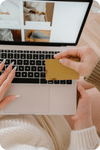 Online transactions may be convenient, but did you know that your details are most vulnerable to hackers during such activities? It's one of the easiest ways for a hacker to steal your data.
Online transactions may be convenient, but did you know that your details are most vulnerable to hackers during such activities? It's one of the easiest ways for a hacker to steal your data.
Once they get a hold of your banking and credit card details, you can bet they'll sweep its content and max out its limit.
But don't worry. You can still transact online but be mindful of how you and your team do it. Here are a couple of tips to help prevent hackers from intercepting your details during online dealings:
- Avoid using unsecured public Wi-Fi
- Checking for the "lock" icon in your browser's URL bar before supplying any information to a website
- Navigate directly to websites rather than clicking on pop-ups, ads, or links
- Having an active up-to-date firewall and antivirus program in place on all devices
- Making use of Two-Factor Authentication to protect your accounts
Tip #2—Learn How to Spot a Phishing Attempt
 Phishing scams are nothing new. It has been around since the break of email messaging.
Phishing scams are nothing new. It has been around since the break of email messaging.
This sophisticated cyberattack uses social engineering to manipulate victims. It started in the email and has adapted to more contemporary methods like SMS and social media messaging. Regardless of the approach, the goal remains the same—to steal sensitive information by deception.
Disguising themselves as representative of an institution, criminals send compelling messages to their target, advising that their account has been compromised. They will ask you to visit a fake link or download an attachment (malware) to secure your account.
If followed, criminals will have access to your network, and they can steal all valuable data from your business without your realization.
No matter how legitimate these emails may look, no reputable company, organization, or agency will ever request sensitive information via email. To avoid being victimized by phishing, always be cautious about the unfamiliar sender.
Here are some telltale signs that you are dealing with a phishing email.
- Their messages include unverified links/links with suspicious spelling
- Unfamiliar Sender
- It has errors in grammar and spelling
- The content is irrelevant to your business
Luckily, all you have to do to prevent attacks is not respond to these messages. We suggest blocking the sender and deleting all their messages to prevent them from bugging you.
Tip #3 – Know What to Do When a Breach Happens
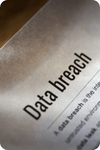 No matter how cautious you are, there is always a chance that a data breach will happen. If you find yourself in this situation, you need to take precautionary measures to prevent damage.
No matter how cautious you are, there is always a chance that a data breach will happen. If you find yourself in this situation, you need to take precautionary measures to prevent damage.
The following are steps you should take when dealing with a breach:
- Identify the Source
- Verify what information has been compromised
- Contact your IT support or Managed IT Service Provider
- Get in touch with your bank and have them freeze your accounts and other payment methods
- Change all your passwords
- Inform the authorities and notify your customers immediately
Time is of the essence when it comes to a data breach. The faster you respond, the lesser damage your business will take. But the problem doesn't end there, as breaches often result in severe fallout—like loss of consumer trust and a hefty recovery cost.
Tip #4 – Beware of Social Engineering Scams
 Social engineering is a technique cybercriminals use to manipulate targets into sharing valuable information and access to their network. They trick unsuspecting users into giving in to their requests through psychological manipulation.
Social engineering is a technique cybercriminals use to manipulate targets into sharing valuable information and access to their network. They trick unsuspecting users into giving in to their requests through psychological manipulation.
Unlike spam and other cyberattacks, hackers use specific information about their target to gain trust in this type of scam. This information is usually acquired through social media and other publicly available sources.
To make you more vulnerable, cybercriminals also use emotional manipulation such as fear, excitement, and guilt as you are more likely to take irrational actions when in such a state.
When exposed to these tactics, the odds of you responding and providing information are higher.
Once they access your network, they will take all valuable data your business has. Worse, they can install malware for the continuous farming of data.
How to Spot Social Engineering Scams:- The attacker asks you to visit a suspicious link or download an unverified software
- The message came from an unfamiliar source
- Their message sounds too good to be true
Like a phishing scam, this type of attack needs the target's action to succeed. If you suspect that a social engineering scam is targeting you, simply block the sender and delete the message.
Tip #5 – Watch Out for Tax-Related Identity Theft
.png?width=100&name=Identity%20Theft%20(2).png) Small businesses can find themselves dealing with identity theft as regular individuals do. Today's cybercriminals are not just savvy but intelligent too. They exploit tax codes and financial policies to file false tax refunds on behalf of their targets.
Small businesses can find themselves dealing with identity theft as regular individuals do. Today's cybercriminals are not just savvy but intelligent too. They exploit tax codes and financial policies to file false tax refunds on behalf of their targets.
The same tactics used to steal your identity can be used against your business. But since companies have more serious cyber defense, hackers give extra effort to hiding their traces.
Common indicators that your business's tax details have been compromised include:
- Seized tax or financial correspondence (due to hackers intercepting your documents)
- Denied e-return (as cybercriminals have already filed it without your realization)
- Unexpected tax submission/transaction notice
Here are some practical steps you can follow to prevent hackers from stealing tax information and other kinds of data from your network:
- Use strong antivirus software
- Practice good password management
- Keep your system up to date
- Use multi-factor authentication
Do You Practice These Helpful Tips?
Knowing how to recognize cyber threats and understanding how they operate can make a massive difference in the safety of your business.
As hackers discover sophisticated ways to bypass modern cyber defenses, your efforts to safeguard your data and network should do too. Though next-gen cyber defense software and hardware are the best weapons in fighting cybercrime, education remains an efficient tool in defending your network.
Train your team to identify the different cyber threats that endanger your business. Help them learn what to do during and after a breach. Be sure to conduct transactions with utmost caution.
Here at ITS, we provide businesses with modern cybersecurity software to help protect their valuable data from hackers and cyberattacks.
If you want to learn more about how to protect your data, be sure to read our article entitled 10 Tips to Protect Sensitive Data.
Topics:
