10 Tips to Protect Sensitive Business Data [Updated in 2023]
June 22nd, 2023 | 5 min. read

Editor's note: This post was originally published on June 5, 2018 and has been revised for clarity and comprehensiveness.
Data-driven decision-making is no longer a luxury but a necessity for companies to stay competitive and succeed in the marketplace. That is why cybercriminals and hackers keep targeting sensitive business data because they know that is where the money is.
The global annual cost of cybercrime is predicted to reach $8 trillion this year, according to the 2022 Official Cybercrime Report by Esentire. This staggering figure highlights the importance of protecting business data from cyber threats, as its consequences can be financially and reputationally devastating.
Therefore, implementing robust cybersecurity measures and investing in data protection must be a top priority for businesses of all sizes.

At Intelligent Technical Solutions (ITS), we have years of experience helping hundreds of clients strengthen their network defenses by proactively safeguarding their data. In this article, we'll give you ten data protection tips, namely:
- Restricting access to confidential information
- Not using the same login for all employees
- Regularly auditing your logins
- Not allowing company-wide administrative rights
- Securing sensitive documents in locked cabinets
- Protecting your databases with passwords
- Password-protecting all inactive workstations
- Avoiding unsecured public Wi-Fi
- Creating a cyber incident response plan
- Training your employees
After reading, you should know how to mitigate the risk of cybercrime and protect your operations against potential disruptions.
1. Restrict access to confidential information.
 Sensitive data on customers or employees should be accessible only to staff who need it to perform their jobs.
Sensitive data on customers or employees should be accessible only to staff who need it to perform their jobs.
To avoid potential breaches, you can implement various methods to restrict access to confidential information, such as:
- Using access control mechanisms like passwords, biometric authentication, or smart cards to limit access to authorized personnel only.
- Restricting physical access to data storage locations using locks, security cameras, or alarms.
2. Don't use the same login for all employees.
 When everyone in an organization shares the same login, tracking who has accessed what information and when can be difficult. This makes it challenging to investigate any suspicious activity or identify the source of a security breach.
When everyone in an organization shares the same login, tracking who has accessed what information and when can be difficult. This makes it challenging to investigate any suspicious activity or identify the source of a security breach.
Additionally, suppose a team member leaves the company or changes positions. In that case, they may still have access to confidential information they no longer need, posing a security risk.
Creating unique logins for each job position lets you better control your digital assets' access. With unique login credentials, employees can only access the information and systems needed to perform their specific job duties. This way, you proactively minimize the risk of unauthorized access to sensitive data.
Furthermore, using unique logins can improve accountability among everyone in your organization. If something goes wrong or a security breach occurs, it is easier to identify who is responsible for the incident, reducing the risk of false accusations or misunderstandings.
3. Regularly audit your logins.
 Auditing logins involves reviewing and monitoring accounts with access to sensitive data and systems. This helps identify any outdated or unnecessary accounts in the system.
Auditing logins involves reviewing and monitoring accounts with access to sensitive data and systems. This helps identify any outdated or unnecessary accounts in the system.
This process can also help pinpoint any potential security risks, such as weak or compromised passwords and take steps to address them before attackers can exploit them.
Audits should be done regularly, ideally on a quarterly or annual basis, depending on the size and complexity of your organization. You can automate this process using tools and software that can identify and flag any inactive or unauthorized accounts. However, it is also essential to conduct manual reviews to ensure a thorough review of all accounts.
Read: How and When to Audit Your Company’s Cybersecurity Plan
4. Don't allow company-wide administrative rights.
 By limiting administrative privileges to designated IT staff or managed service providers (MSP), organizations can better control access to sensitive systems and data.
By limiting administrative privileges to designated IT staff or managed service providers (MSP), organizations can better control access to sensitive systems and data.
Typically, individuals with the necessary technical knowledge and training handle these tasks to ensure they make appropriate changes to the organization's systems and data without unintended consequences.
5. Secure sensitive documents in locked cabinets.
 Sensitive documents can include:
Sensitive documents can include:
- Financial records
- Employee records
- Customer information
- Intellectual property
- Other confidential information
These documents may contain information that, if accessed by unauthorized persons, can cause significant harm to your organization or the individuals involved.
By storing sensitive documents in locked cabinets, you can limit access to authorized personnel, such as managers, HR personnel, or designated security personnel only. Locking cabinets can also provide physical security against theft or tampering.
6. Protect your databases with passwords.
.png?width=100&height=100&name=password%20(1).png) These passwords should be strong and complex, combining upper and lowercase letters, numbers, and symbols. On top of that, you should require users to change their passwords regularly and avoid using the same password across multiple accounts.
These passwords should be strong and complex, combining upper and lowercase letters, numbers, and symbols. On top of that, you should require users to change their passwords regularly and avoid using the same password across multiple accounts.
Read: NIST Password Guidelines 2022: 9 Rules to Follow
7. Password-protect all inactive workstations.
 Inactive workstations are computers that are not in use and are often left unattended in offices, conference rooms, or other public spaces, which can easily be exposed to unauthorized access.
Inactive workstations are computers that are not in use and are often left unattended in offices, conference rooms, or other public spaces, which can easily be exposed to unauthorized access.
To prevent the risk to these pieces of equipment, you can use a password-locked screensaver that automatically activates after a set period of inactivity. The screensaver requires a password before the workstation can be reaccessed, ensuring only authorized users can access the computer.
As a business owner, you should also establish policies and procedures for using and protecting workstations, which may include:
- Requiring users to log out of their accounts when leaving their workstations;
- Limiting workstation access to designated personnel; and
- Ensuring that workstations are physically secure when not in use.
8. Avoid unsecured public Wi-Fi.
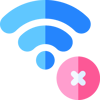 Public Wi-Fi networks are often unsecured, which makes them vulnerable to attacks by hackers and cybercriminals. If employees connect to a public network, such as in coffee shops and malls, to access company data, they could inadvertently compromise your organization's security.
Public Wi-Fi networks are often unsecured, which makes them vulnerable to attacks by hackers and cybercriminals. If employees connect to a public network, such as in coffee shops and malls, to access company data, they could inadvertently compromise your organization's security.
You can mitigate these risks by training your remote employees to avoid using public networks when accessing company data. You may provide them with a mobile hotspot or a secure wireless network so they don’t have to resort to public Wi-Fi.
But if public Wi-Fi access is a must, set up a secure Virtual Private Network (VPN) for remote employees. A VPN creates an encrypted connection between the user’s device and the organization's network, which ensures that all data transmitted between the two is secure and confidential.
9. Create a cyber incident response plan.
 A cyber incident response plan outlines the steps an organization and its employees should take during a cyber attack. It includes procedures for identifying and containing the attack, restoring systems and data, and notifying relevant stakeholders, such as customers and regulators.
A cyber incident response plan outlines the steps an organization and its employees should take during a cyber attack. It includes procedures for identifying and containing the attack, restoring systems and data, and notifying relevant stakeholders, such as customers and regulators.
The plan should be comprehensive and cover all your organization's potential cyber threats. It should also be regularly updated to reflect system and infrastructure changes and protect against new threats and vulnerabilities.
10. Train your employees
 Employees are often the weakest link in an organization's security chain, and their actions can expose the organization to cyber threats.
Employees are often the weakest link in an organization's security chain, and their actions can expose the organization to cyber threats.
Companies should provide regular security awareness training to ensure employees understand their role in protecting sensitive data. This training should cover phishing scams, malware, password hygiene, and safe browsing practices.
In addition to providing general security awareness training, you should give role-specific training for employees handling sensitive data or accessing critical systems.
For example, IT staff may require additional training on network security and incident response, while employees in finance or HR may need training on data privacy and compliance.
By training employees on how to identify and avoid common security threats, they can help prevent data breaches and other security incidents. It also helps create a culture of security within the organization, where employees understand the importance of protecting sensitive data and are empowered to do so.
Need help protecting your sensitive business data?
Protecting data should be everyone’s responsibility, but partnering with a reliable MSP like ITS may be the wiser decision if you want a dedicated team to oversee your cybersecurity infrastructure.
As a managed security services provider (MSSP), ITS has been offering a range of services that help businesses secure their networks, prevent data breaches, and minimize the impact of security incidents.
We have the expertise, tools, and resources to keep up with the ever-evolving threat landscape and provide you with suitable cybersecurity solutions.
If you want to start your free cybersecurity audit, schedule a one-on-one meeting with us today. You may also read these helpful guides toward better cybersecurity:
- EBOOK: 3 Types of Cybersecurity Solutions Your Business Must Have
- INFOGRAPHIC: 5 Things Every Business Owner Needs to Know to Protect Against Cyberattacks
- EBOOK: 5 Big Ways IT Outsourcing Can Boost Your Company Productivity
- What Businesses Need to Know About Managed Cybersecurity Services
Jess is a Content Writer who commits herself to creating helpful, relevant, and easy-to-digest technical articles. When she isn't writing, she devotes her energy (and money) to collecting K-Pop photo cards, which she likes to call an 'investment.'
Topics:
