Are Internet Connected Devices Threatening Your Cybersecurity? [Updated]
May 8th, 2018 | 3 min. read

Editor's note: This post was originally published on May 8, 2018 and has been revised for clarity and comprehensiveness.
On average, a person has 3.6 devices and connections. And according to the International Data Corporation, there will be 41.6 billion Internet of Things (IoT) devices by 2025. That’s almost six times the population of the planet!
These devices, from smartphones and laptops to smart appliances, make our daily lives easier by providing faster, easier, and stronger connections. However, there’s one major concern around it: security. Cybercrime has become rampant, and the more connected you are, the more vulnerable you are as a target, which is why securing your devices is essential.
Intelligent Technical Solutions (ITS) has years of experience working with organizations that have large networks consisting of hundreds of devices. It is up to us to impart the dangers these connections bring and the importance of cybersecurity of connected devices. Such knowledge is what we’re going to share with you in this article that talks about:
- How internet-connected devices threaten your cybersecurity
- How to protect your business from the cybersecurity risks of internet-connected devices
If you want to boost your cybersecurity, keep on reading.

How Internet-Connected Devices Threaten Your Cybersecurity
One of the best ways to protect yourself is to know what you need to combat, so we’ll first go over how these devices put your organization at risk.
As mentioned, the more devices in your network, the more vulnerable you are to cyberattacks and cyber threats. Every internet-connected device is an endpoint that hackers can exploit. So, imagine how broad your attack surface is if you’ve got hundreds of staff, each with at least three connected devices.
It’s especially concerning if unmanaged devices are accessing your company database. These are devices recognized by your network infrastructure but not managed by IT or cybersecurity personnel. In other words, they are personal devices with minimal security. Such devices are abundant in companies with a bring-your-own-device (BYOD) policy.
A broad and unprotected network is the ideal target of cybercriminals because it’s easy to infiltrate, and there’s a lot of data to harvest. Trust us when we say you wouldn’t want this for your business. A single attack, even just an attempt, can significantly set your operations and finances back.
6 Ways to Protect Your Business from Cybersecurity Risks of Internet-Connected Devices
Now that you pretty much know how these internet-connected devices affect your security, here are six ways to protect your business:
1. Prioritize Device Discovery
 Device discovery is a step toward network access protection. You can achieve this by detecting and listing every device that enters your network and mapping out how it fits in your system. There are automatic scanning tools you and your team can use to conduct device discovery.
Device discovery is a step toward network access protection. You can achieve this by detecting and listing every device that enters your network and mapping out how it fits in your system. There are automatic scanning tools you and your team can use to conduct device discovery.
2. Employ Real-Time Monitoring
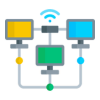 Real-time device monitoring is best partnered with device discovery and visibility. By seamlessly integrating these components, you can gain a comprehensive understanding of your network ecosystem. This holistic approach entails tracking network traffic and establishing a baseline for normal network behavior, allowing for the detection of anomalous activities.
Real-time device monitoring is best partnered with device discovery and visibility. By seamlessly integrating these components, you can gain a comprehensive understanding of your network ecosystem. This holistic approach entails tracking network traffic and establishing a baseline for normal network behavior, allowing for the detection of anomalous activities.
3. Practice Proper Cyber Hygiene
 Cyber hygiene refers to practices that ensure device health and security. Examples include:
Cyber hygiene refers to practices that ensure device health and security. Examples include:
- Using strong passwords
- Enabling multi-factor authentication (MFA)
- Updating software and hardware
- Regularly creating data backups
4. Secure Your Router
 The router is the primary internet access point of all devices connected to your network, so it is best to keep it secure. Set its encryption to the highest level and use unique passwords and network names. Routers usually come with a built-in firewall, so check if yours has one and if it’s enabled. For an extra layer of protection, separate traffic between business-grade and public access for clients.
The router is the primary internet access point of all devices connected to your network, so it is best to keep it secure. Set its encryption to the highest level and use unique passwords and network names. Routers usually come with a built-in firewall, so check if yours has one and if it’s enabled. For an extra layer of protection, separate traffic between business-grade and public access for clients.
5. Disconnect Unneeded Devices
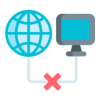 Every device connected to your network should be documented and has a purpose. Disconnect unnecessary devices to lessen the entry points to your system. Unneeded devices usually pop up when particular hardware reaches the end of its life or when staff leaves without disconnecting from the network.
Every device connected to your network should be documented and has a purpose. Disconnect unnecessary devices to lessen the entry points to your system. Unneeded devices usually pop up when particular hardware reaches the end of its life or when staff leaves without disconnecting from the network.
6. Perform Regular Assessments
 Network assessments identify your biggest vulnerabilities and provide an inventory of devices. These should be done by third-party organizations that offer IT services. Their unbiased and expert opinion will surely lead you toward the best security strategies for your business.
Network assessments identify your biggest vulnerabilities and provide an inventory of devices. These should be done by third-party organizations that offer IT services. Their unbiased and expert opinion will surely lead you toward the best security strategies for your business.
Secure Your Internet-Connected Devices with an MSP
Nothing exhibits vulnerability more than a broad network of unprotected devices. With something like this, you’re guaranteed to fall victim to cybercrime sooner rather than later. You’re also at greater risk of losing more data and assets, leading to extensive damage that could be hard to fix.
Luckily, there are simple ways to keep your business protected, which include:
- Prioritizing device discovery
- Employing real-time monitoring
- Practicing proper cyber hygiene
- Securing your router
- Disconnecting unneeded devices
- Performing regular assessments
You can also enlist the help of a managed IT service provider (MSP) like ITS to bolster the cybersecurity of your connected devices. MSPs are expert teams that assess and manage your IT infrastructure to streamline performance and ensure security.
If you’re not 100% set on partnering with an MSP just yet, you can also head to our Learning Center to learn more about network protection and connected device security. We suggest looking into how you can improve your business network security to get you started.
Aside from that, here are other educational content you might want to look into:
Denice has experience in SEO and content writing for multiple companies involved in lifestyle, healthcare, construction, catering, and now, IT. She is known to be a serial hobbyist who enjoys gaming, reading, drawing, streaming, watching shows, working out, listening to K-pop, playing sports, and pampering her dog. She is an unserious and carefree INFJ-T human with a Gemini-Taurus cusp sign (whatever that means).
Topics:
