How Much Does a Server Cost in 2024? (All Factors Explained) [Updated]
August 2nd, 2023 | 5 min. read

Editor's note: This post was originally published on October 28th, 2021 and has been revised for clarity and comprehensiveness.
How much does a server cost? A quick answer would be $5,000 and above, but that might not be true for your company. Learn about the factors that go into a server to prepare yourself for this investment.
Have you ever gotten sticker shock from a server?
You’re not alone. Clients being surprised at the price of Backup and Disaster Recovery (BDR) servers to storage servers is so common that we’ve decided to share our take on the topic.
At Intelligent Technical Solutions (ITS), we've set up hundreds of servers for our clients. The most common questions about server cost (that we’ll answer in this article) are:
- How much does a server cost?
- What determines the cost of a server?
- What are the components of a server?
- What kind of servers are there?
- What factors determine future expenses?
By the end of this article, you'll be able to understand why servers cost as much as they currently do and if it's a good idea for your company to invest in one.
What Determines the Cost of a Server?
When clients ask us to give them a quote for a server, the answer is always tailored toward the company's needs.
It's hard to provide an exact estimate of a server's price because it's an adjustable cost. Three factors typically determine a server's price:
- The server’s purpose
- The number of people accessing the server
- And the specific parts of the server needed
These factors will cause the price of the server to go up or down. In 2021, we also had to consider the global chip shortage, which has caused baseline prices to increase.
However, a reasonable minimum amount to prepare is $5,000. Prepare to go higher if you have large data storage needs.
What Are the Components of a Server?
Five thousand bucks is a lot of cash, especially if you're starting out. Let's look at precisely what you're paying for when you shell out that kind of money.
There are five main components of a server:
- Form factor or the case
- Processor
- RAM
- Storage or hard drive
- Power supplies
Form Factor
The first component is the form factor or in what case you'll need it. This is determined by the number of servers you need and the space available for storage.
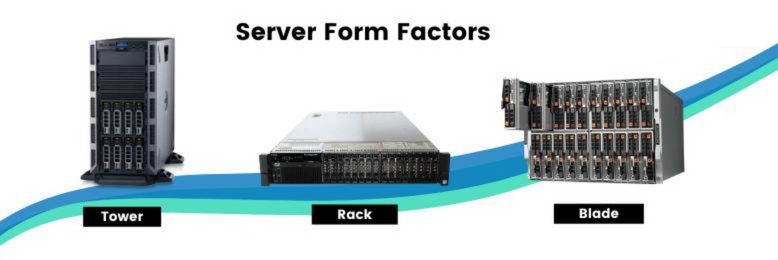 Processor
Processor The second component is the processor, which determines how many things you can process simultaneously.
You will already have a processor in the digital device you're using. There are specifically made processors for a server, designed to make them work with other servers.
Ask yourself the following questions before choosing a processor:
- Do you need a single or double processor?
- How many cores do you need per processor?
Your answer will depend on what you'll use the server for. Choosing between a single or double processor is a huge factor in determining cost.
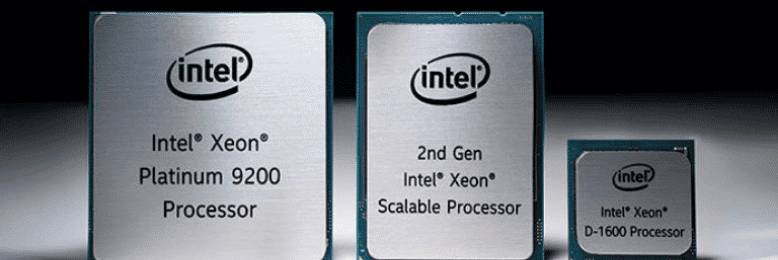
RAM (Random Access Memory)
The third component is RAM (Random Access Memory). RAM allows multiple virtual servers to run or more people to use the same server simultaneously.
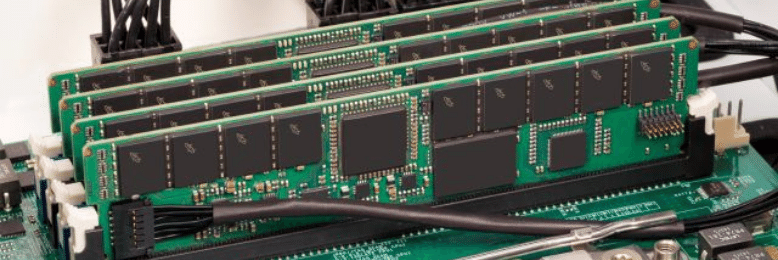
Storage
The fourth component of your server is your storage. When deciding what kind of storage device you'll place on your server, you need to take note of how much storage space you need and what type of drive you need.
How many gigabytes or terabytes do you need? Are you okay with the slower, more cost-effective traditional spinning disk? Or do you need the faster and more modern SSDs, which also come at a higher cost?

Power Supply
The fifth and last component is your power supply. Higher capacity power supplies equal higher price points. But for servers, we also recommend dual power supplies, which offer backup if one fails.
BONUS: Warranty
Technically, a warranty is not an essential part of a server. But it will be nice to have. Although it adds to the upfront price, we recommend getting a five-year warranty from your vendor.
A warranty will save you headaches down the road if anything goes wrong with your components.
What Kind of Servers are There?

Servers are labeled according to their use, and there are different uses for servers. Some of the common uses are:
- For storage
- For virtual machines
- For remote desktops
- For specialized task
For Storage
The first common use of servers is for storage.
You may need a server to hold your files. For small business owners who have around 20 people, this may cost you around $5,000 to $10,000 max.
For businesses that require a lot of hard drive space for archival, video editing, and 3D design, servers can become much more expensive. Your server can cost up to $20,000.
For Virtual Machines
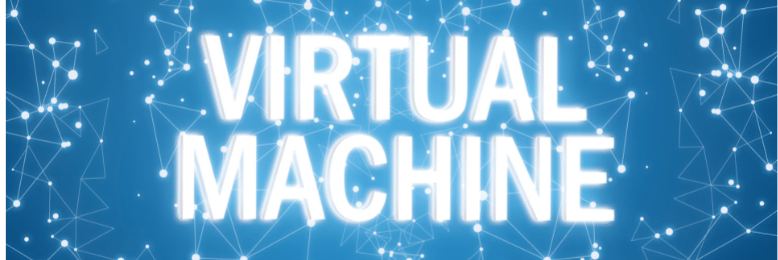
The second use is for setting up multiple virtual machines.
Multiple virtual machines allow one server to run different business applications like active directory and email.
The cost depends on how many virtual servers you need to run, and it's hard to give a range.
The more virtual servers you need to run, the more expensive it will be.
However, be careful not to over-engineer your server. It's good to have enough, but we want to ensure we don't get more performance than we'll need. It's like buying a gaming PC when you only need a computer for web browsing and email.
You need to consolidate your servers properly to avoid over-engineering.
For Remote Desktops
The third use is for remote desktops, and this is like having your own private cloud that you can remote into.
Servers for remote desktops often cost much more than your typical server, and it allows multiple people to run their own instance of Windows.
A server that 20-25 people will use will cost around $15,000-$20,000 per server.
For Specialized Tasks
Businesses may consider purchasing a server for a specific use case, like a business application.
An example of this would be a server dedicated to accounting tasks.
The cost of these kinds of servers will depend on the requirements of the services you'll run on these servers.
What Factors Determine Future Expenses?
For future repairs, the most crucial factor to consider is the length of time you've had a server. Purchasing a server is like buying a car. It will run great the first few years, but you'll need to do some repairs after some time.
Eventually, you'll need to get your server replaced.
Some servers last up to ten years, while others last only three or even two years. But it's best practice to replace your server about every five years.
Related: What to Do When Your Windows Server 2012 & 2012 R2 Reaches End of Life
Want to Reduce Server Costs?

To sum everything up:
- The cost of a server is determined by what you will use the server for, how many people will use it, and the hardware your tasks require.
- A server has five main components: Case, Processor, RAM, Hard Drive or Storage, and Power supply. The warranty also factors in when discussing cost.
- Some of the more common servers are storage servers, virtual machines, and remote desktop servers.
- The cost of servers can range from as low as $5,000 to over $20,000. It all depends on your needs.
- A server needs constant maintenance and should be replaced after five years.
It's also worth noting that the global chip shortage brought about by the COVID-19 pandemic has caused baseline server prices to go up. It has affected everyone's ability to get computer parts and cars, as the supply has gone down when demand skyrocketed.
And as a managed IT company with over 20 years of experience, ITS knows that it’s no small thing to invest $5,000 or more for a server.
If you’re still struggling to find the right server that fits your budget and needs, schedule a meeting with our IT experts so they can help you out. You can also check out the following resources we’ve prepared for you:
Kharmela Mindanao is a senior content writer for Intelligent Technical Solutions. She’s called Ella by her friends and likes yoga, literature, and mountain climbing. Her favorite book is Anxious People by Fredrik Backman. She creates art and poetry and is on a quest to find the best cheesecake.
Topics:

