5 Benefits of Using a Domain Controller
October 22nd, 2021 | 3 min. read
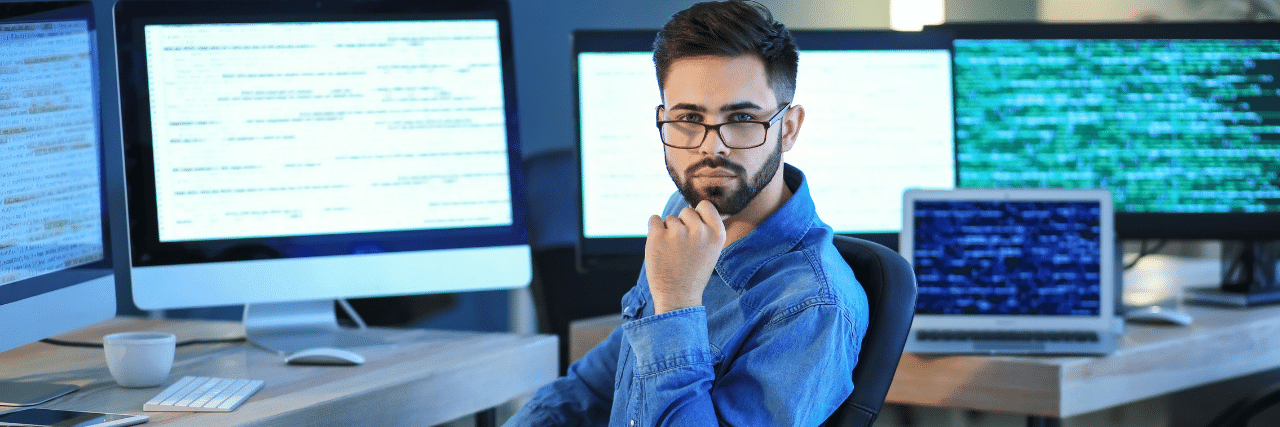
Are you thinking about getting a domain controller for your business but are unsure if it’s worth the time and expense to set one up? We’ve written this article to help you decide if this is beneficial for your business. At Intelligent Technical Solutions, we’ve helped clients set up their network for the past 18 years.
Rob Schenk, Partner at ITS San Francisco, said, “[The] domain controller is the brains of a windows network. It has the user accounts, the groups, the sets, the permission on files and folders. It’s the phone book of a company, and people can use this to track individual names, titles, phone numbers.”
The domain controller is a server with a program called the Active Directory that manages all user information. The benefits of having this for your company are:
- Controlling all the user accounts from one location
- Rolling out software simultaneously
- Controlling the security settings of your company files and programs
- Linking your on-premise domain controller with the cloud
- Threading in third-party software in the management of your user accounts
By the end of this article, you’ll have a clear understanding of these benefits and will be able to decide if a domain controller is fit for your business.
1. Control all the user accounts from one central location

The main benefit of a domain controller is controlling all your user accounts from one location. You can offboard or onboard users quickly, manage their passwords and usernames, and control access to specific files and programs.
If you’re a small business with only 5-10 employees, you could get away with not having one as you don’t have a lot of accounts to manage.
But, if you grow your business (which we’re assuming you will), it’ll be a complete headache for your IT department to manage your user accounts without a domain controller.
Think of it as a phone book - you could technically memorize five to ten different phone numbers, but it’d be impossible to remember three thousand contact details.
2. Roll out software simultaneously to different groups

You don’t need to go to each workstation and manually install the software your employees need if you have a domain controller.
Schenk shared, “Let’s say I want to deploy software. I can use something called Group Policy Objects or GPOs [in a domain controller] to deploy certain types of software or configuration changes to my group of machines.”
He also mentioned you could control the presentation of your company’s workstations.
“Let’s say I want to remove certain kinds of menus from Windows 10,” he said, “I can set up a user profile, company profile, or preferences that allow these things to go ahead and be streamlined and hidden for security reasons.”
This standardization process would take an unreasonable amount of time for your IT team without a domain controller.
3. Control the security settings of your company files and programs

Another significant benefit of a domain controller is monitoring who has access to what kind of data in your organization. By knowing who has access to what, you’re able to maintain a close eye on possible irregularities.
“I can go ahead and secure my infrastructure, lock things down,” Schenk said.
The domain controller also gives you the advantage of seeing who is trying to access your network but is failing; this lets your IT team know they should watch that user’s behavior.
4. Link your on-premise domain controller with the cloud

The IT industry is steadily advancing, and domain controllers can help you bridge the gap between legacy software and cloud technologies. Domain controllers do this through the hybrid model of a domain controller.
Scheck said that you could implement a hybrid system where you can have servers on-site and integrate it with the Azure Active Directory. This results in a hybrid model for your domain controller.
“I can go ahead and link my on-premises with my cloud setup, then I can have it synchronize names and settings between cloud and on-premises,” he explained. “That allows me to start using more kinds of cloud-based applications, Microsoft Technologies, and some of the newer stuff.”
“Legacy companies,” Schenk claimed, “are going to have a kind of a hybrid type of mix until they’re ready to adopt more cloud-based systems. In the hybrid model, they’re going to be able to link the two and leverage some cloud technologies, but they still have on-premises, and so they can have a pathway to migrate to the full cloud.”
5. Incorporate third-party software in the management of your user accounts

You also open your system to third-party software that can manage information and integrate it into specific programs by having a domain controller.
For example, Schenk talked about having signature-based software in your network.
He said, “You might have a signature-based software where you have the same signature with the same kind of logo and branding, then you use the Active Directory user name, title, phone number, so it auto-populates in the signature line.
That way, when the user sends out an email in Outlook, it has a branded company signature. All of them look the same, and the only difference is the name and the phone number and title, but that’s injected from Active Directory.”
Do You Need a Domain Controller?
All in all, a domain controller aims to manage your user’s information in one place. This comes with the following benefits:
- Controlling all the user accounts from one location
- Rolling out software simultaneously
- Controlling the security settings of your company files and programs
- Linking your on-premise domain controller with the cloud
- Threading in third-party software in the management of your user accounts
However, we’ve noticed that clients are shifting away from on-site servers like domain controllers and prefer to shift to the cloud. Perhaps you’re one of those people too.
To continue your research about domain controllers, identify if your company will benefit from having one on-site or if cloud solutions are more for you by reading “On-premises or in the cloud: Where should I store my data?”.
Kharmela Mindanao is a senior content writer for Intelligent Technical Solutions. She’s called Ella by her friends and likes yoga, literature, and mountain climbing. Her favorite book is Anxious People by Fredrik Backman. She creates art and poetry and is on a quest to find the best cheesecake.
Topics:
