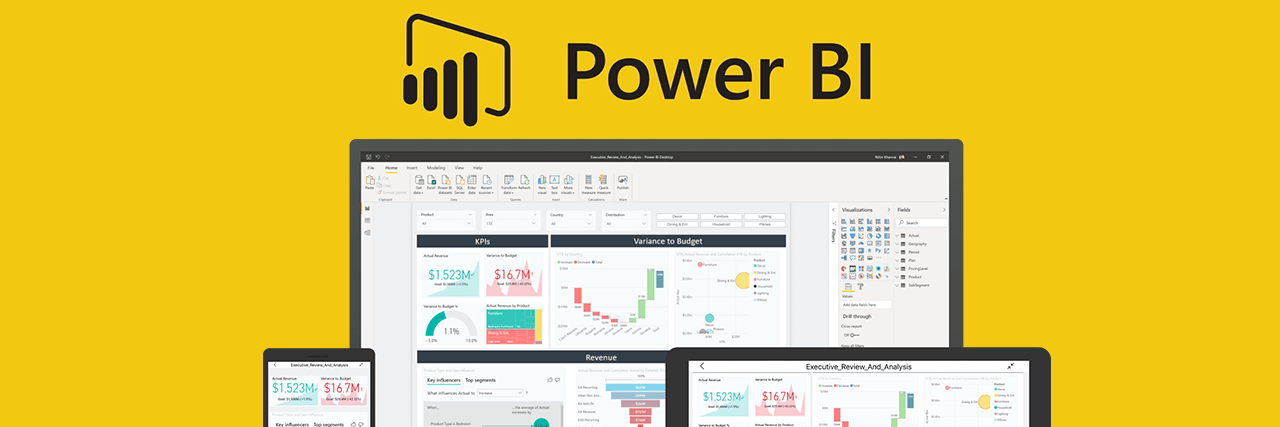Microsoft Power BI vs. Tableau (Pros & Cons)
September 16th, 2021 | 4 min. read

Comparing Microsoft Power BI vs Tableau for your business? Choosing the correct program for data analytics is important, and you deserve to know the pros and cons of Power BI and Tableau before making a decision. Read more here.
If you’re looking to grow your company, then choosing to invest in data analytics is a good decision. But selecting the right data analytics tool can be a headache. Especially since they all claim to be the best for your business.
In this article, we’ll put Microsoft Power BI and Tableau toe-to-toe and take an honest look at the pros and cons of each software. Using ITS’ experience as a Managed-IT Service Provider (MSP), we’ll break down each program into the essential bits of information you need to know.
While we’ve had extensive experience with both software and use Power BI for our Data Analytics service, we know you need to have a clear understanding of both in order to make a good decision.
They both overlap with some features, but we’ll focus on each software’s unique pros and cons. By the end of this article, you’ll be able to compare the pros and cons of Power BI and Tableau and decide which one is better for your business.
Related article: Data Analytics: The Business Owner's Complete Guide in 2022
Pros & Cons of Microsoft Power BI
Microsoft Power BI (Business Intelligence) is a Microsoft product dedicated to analyzing your business’ data, and it boasts robust data visualization features integrated into the Microsoft digital ecosystem.
Pros
- Integrated into the Microsoft digital ecosystem
- Cheaper price point
- Great data analysis tools
- Strong collaborative setup
Integrated into the Microsoft digital ecosystem
If your business is entrenched in the Microsoft digital ecosystem, you’ll find adding Power BI an easy task. It uses familiar layouts and will be unobtrusive as Microsoft has designed it to be seamlessly integrated into its programs.
Cheaper price point
Microsoft Power BI is cheaper than Tableau. You can use Power BI Desktop for free, and if you opt for a pricier subscription, you can get more features. The real cost of Power BI is also not as expensive as Tableau.
Great data analysis tools
If you’ve used Microsoft Excel, then Power BI is like a leveled-up version of that. It has features that are better than Tableau, such as correlating data from different sources.
Strong collaborative setup
Power BI has many things you can do, and one of its strongest features is its collaborative setup. When you’re subscribed to certain plans of Power BI, you can share and edit reports in real-time and work on projects simultaneously.
Cons
- Start of your integration into the Microsoft system
- Cloud-heavy program
- Large learning curve
Start of your integration into the Microsoft system
It’s like that old Pringle’s slogan: “Once you pop, you can’t stop.” The moment you subscribe to Power BI, it makes more sense to get one more product, then another, then another. Next thing you know, your entire company is entrenched into the Microsoft digital ecosystem.
Cloud-heavy program
Power BI is not a one-time buy-it-and-forget-it software; it follows a subscription-based design and relies heavily on cloud features, especially if you’re going to focus on collaboration between different features.
However, if you will not rely on collaborations between different users, Microsoft Power BI has a free license where you can use the program locally; these licenses sometimes come with certain Office 365 subscriptions as well.
Features of Power BI are limited based on the license you’ll get, so make sure to check which license is right for your company.
If your company has unreliable internet and no need to update your technology, you might not get full functionality from this program if you want to heavily focus on shared reports.
Large learning curve
Just because its design is familiar, that does not mean it’s easy to make reports out of databases. It’s designed to allow users to see and understand reports easily, but making reports requires technical knowledge that you need to learn or hire a specialized team to manage.
Pros and Cons of Tableau
Tableau is also another data analytics platform designed to create visual interpretations of data. It has been around since 2003 and has become one of the leading data analytic programs.

Here’s a quick list of its unique pros and cons.
Pros
- More intuitive and functional data visualization
- Active community & forums
- Use of simple language to create relationships in data
More intuitive and functional data visualization
Tableau has superior data visualization capabilities that you can take advantage of, as a byproduct of having been around earlier than Power BI. It prioritizes having beautiful yet functional visualizations instead of Power BI, which focuses more on data analytics with simple visualizations afterward.
Some people also find it a bit easier to learn compared to Power BI, but it still involves a lot of technical knowledge. Your mileage may vary, as if you’re familiar with the Microsoft digital ecosystem, you’ll find that easier to learn.
Overall, dedicating time to learning the software or hiring a technical team for this is still necessary.
Use of simple language to create relationships in data
Tableau has the feature of typing directly into a search bar in plain language (i.e. average of sales July - August) and having the program process that command already into the visual you’re creating.
In contrast to Microsoft Power BI, there is an extra step if you want users to be able to do this. You need to have the report designer assign 'tags' on data entries before the users can ask plain English questions.
You may need a more technical understanding to set this up in Power BI.
Cons
- Costs more than Power BI
- No automated reports
- Weaker in data analysis from different data sources
Costs more than Power BI
Tableau’s plans cost seven times more than what you’ll get for Microsoft Power BI. Power BI’s pro plan is $9.99 per user per month, while Tableau’s equivalent is $70 per user per month. Though if you’re not yet willing to commit to that price, like Power BI, it has a free platform you can use to explore its features: Tableau Public.
No automated reports
There are no automated or scheduled reports in Tableau, unlike Power BI. This leaves room for human error, as there will always be manual effort put into creating reports.
Weaker in data analysis from different data sources
Tableau is weaker than Microsoft Power BI in data analysis of different data from multiple databases. Microsoft Power BI has more functionality on back-end actions for businesses, such as analyzing the correlation between different data sources.
Ready to choose between Power BI and Tableau?
Microsoft Power BI and Tableau have their pros and cons, and it’s up to you which software you will use for your company.
Overall, if your business prefers strong visualization and has more to invest in data analytics, go with Tableau. If you’re looking for a more cost-effective solution, and are integrated into the Microsoft digital ecosystem, go with Power BI.
At Intelligent Technical Solutions, we only use Power BI in our Data Analytics service, as most of our clients are already in the Microsoft digital ecosystem. But while we use Power BI, we still believe in empowering our clients with knowledge before contacting us for services.
Therefore, we’ve written more content to help you continue your research about data analytics programs. Check out the Cost of Data Analytics before making your decision about Tableau and Power BI.
Kharmela Mindanao is a senior content writer for Intelligent Technical Solutions. She’s called Ella by her friends and likes yoga, literature, and mountain climbing. Her favorite book is Anxious People by Fredrik Backman. She creates art and poetry and is on a quest to find the best cheesecake.
Topics: