Easy Ways to Protect Your Small Business from Ransomware [Updated]
July 18th, 2023 | 3 min. read
-2.png)
Editor's note: This post was originally published on May 1, 2018 and has been revised for clarity and comprehensiveness.
Ransomware continues to be among the most prevalent cyber threats in past years, and data suggests that the trend will continue well into 2023 and beyond. In the first quarter of 2022 alone, 236 million ransomware attacks were recorded.
The reason for its prevalence is that cybercriminals can extort large amounts of money, ranging in the millions of dollars, by holding your data hostage without putting themselves at risk. And the most vulnerable to these attacks are small-to-medium-sized businesses (SMBs). That doesn’t mean, however, that large corporations are safe. No one is 100% safe against these attacks. As such, it is beneficial to your business to know the best defense against ransomware.
Intelligent Technical Solutions (ITS) is a team of IT experts who deal with cyber threats like these daily. We have decades of experience helping SMBs protect themselves from ransomware using the best tech tools and practices. In this article, we’ll gladly share with you our top tips to mitigate the risk of ransomware for all kinds of businesses.
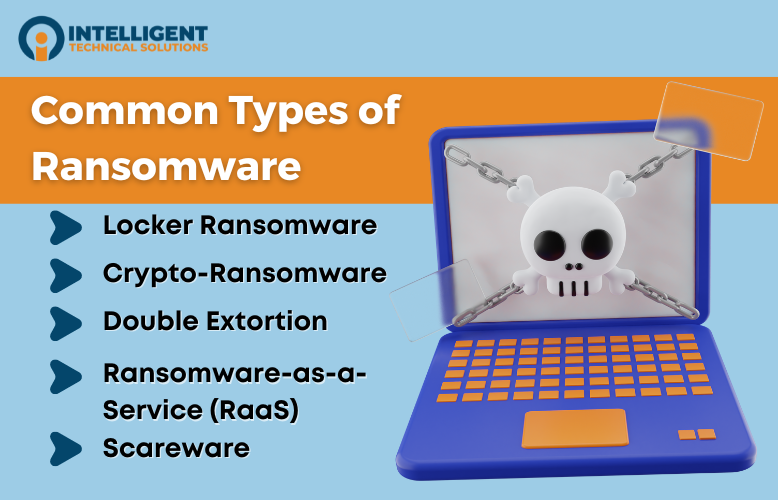
The 5 Most Common Types of Ransomware
An essential part of defense is knowing what you’re fighting against, so here are some of the most common types of ransomware:
- Locker ransomware blocks a user from their computer systems, which means no data or program can be used until the ransom is paid. Hackers achieve this through social engineering and compromised credentials.
- Crypto-ransomware encrypts computer files to block user access, so users need to pay for a decryption key to regain access. It spreads through malicious emails, websites, and downloads.
- Double extortion goes one step further than crypto-ransomware as it both encrypts and exports data to use for blackmail. So even after paying for a decryption key, hackers can still use the stolen data to threaten the user.
- Ransomware-as-a-service (RaaS) is when criminals rent a ransomware strain from an author that offers it as a pay-for-use service. After a successful breach, a portion of the ransom is shared with the creator.
- Scareware elicits shock, anxiety, and fear in a user by making them believe their systems have been infiltrated or malfunctioned. Pop-up alerts usually appear, instructing them to purchase useless or malware-infested software to fix the problem.
3 Ways to Protect Your Business from Ransomware
Now that you know what you’re up against, here are three simple ways to protect your small business from ransomware:
1. Conduct cybersecurity awareness training.

In a small business, your biggest risk factor is your workforce. Employees often need more awareness and training to defend themselves, and your business, from these cyber threats.
You can make them less of a liability by regularly conducting cybersecurity awareness training. Educate them on ransomware, the different kinds, how to spot malicious emails and links, and the different ways to prevent security incidents.
Effective cybersecurity awareness training will improve your most vulnerable and important line of defense against ransomware.
2. Regularly create reliable backups.

As you may have noticed, the one thing cybercriminals hold hostage is data. Once they get ahold of it, you are put at great risk, and your only option is to pay up.
Avoid this by backing up your systems regularly. Have a backup strategy that includes off-site or external storage and data testing to ensure they are not compromised. Only trusted members of your team should have access to external data storage.
You should also have a regular backup schedule that you follow religiously. It could be done once a week or as often as necessary, depending on how much data passes through your system.
3. Ensure all programs and systems are up to date.

Outdated software is the easiest gateway for cybercriminals. They can take advantage of existing vulnerabilities and compromise your data and network. They could also gain access to your systems and accounts if you aren’t careful.
There are many dangers in using outdated software, including:
- Increased risk of cyber threats (the most concerning)
- Low productivity, which directly affects your business's success
- Data loss due to faulty or buggy software
And while backups can save you from damage, preventing them from happening is still preferable. You can do so by updating your programs as soon as possible. The longer you hold off updates, the more vulnerable your business is to these dangers.
Boost Your Cybersecurity with an MSP
Ransomware is among the most common cyber threats that pose dangers to SMBs. And though it is concerning, it is also preventable. The three easy ways you can protect your small business from ransomware are:
- Conduct cybersecurity awareness training
- Regularly create reliable backups
- Ensure all programs and systems are up to date
You can also contact Intelligent Technical Solutions for a free cybersecurity audit. After determining points of vulnerability, we discuss which tools and practices are best for your business. We can also set up, maintain, and manage your cybersecurity programs so you can focus on your vision.
To learn more about ransomware and cybersecurity, you can check out these readings from our learning center:
- Checklist: Ransomware Attack Protection Guide
- Article: Ransomware? 9 Facts You Should Report to the FBI
- eBook: 3 Types of Cybersecurity Solutions Your Business Must Have
- Article: What Businesses Need to Know About Managed Cybersecurity Services
Denice has experience in SEO and content writing for multiple companies involved in lifestyle, healthcare, construction, catering, and now, IT. She is known to be a serial hobbyist who enjoys gaming, reading, drawing, streaming, watching shows, working out, listening to K-pop, playing sports, and pampering her dog. She is an unserious and carefree INFJ-T human with a Gemini-Taurus cusp sign (whatever that means).
Topics:
