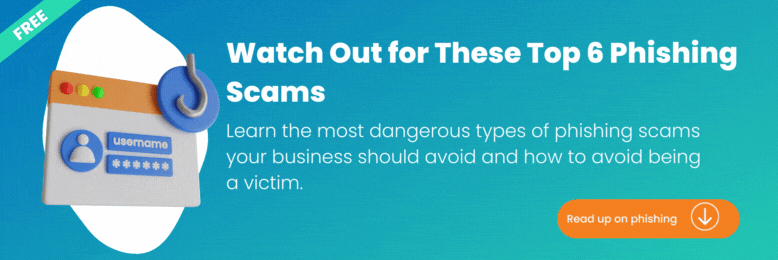How to Determine if an Email is a Phishing Scam [Video]
January 24th, 2023 | 1 min. read
By Karen Ting
%20(6)-1.jpg)
Phishing emails are nothing new, but they work because they often look like official communication or generate a sense of urgency. So how do you outsmart and outmaneuver these kinds of attacks? We’ll break it down in this video.
0:53 #1 Sender Email mismatch
Be mindful when a sender’s email doesn’t match their known email address. Sometimes, cybercriminals will try to pass themselves off as someone you know. The first thing you should do when you get an email is to check the sender's email address. If it doesn't make sense, don't open it.
1:15 #2 Questionable hyperlinks
Phishing emails often include links that take you to websites designed to look like legitimate financial institutions. These sites may ask for your personal information or login credentials. Often, the goal of such phishing emails is to unwittingly steal your login credentials: Ultimately leading to the theft of your money or assets.
2:10 #3 Creating a sense of urgency
Scammers often tap into your sense of urgency to get you to click on their links: "Click here now," they'll say; "This offer expires at midnight tonight;" and so on. The truth is that most of these emails aren't time-sensitive at all; they're just trying to make it seem like they are, so you end up clicking on them.
2:29 #4 Batch email sending
A batch email is a form of spam that's sent out to multiple recipients at once. They're used by scammers to trick people into clicking on links designed to steal your information or opening attachments that could lead to malware infections or other types of fraud.
Now that you know the signs an email is a phishing scam, check our blog article “Stop Clicking on Everything: Train Your Team to Avoid Phishing Emails” to learn how to train your team to outsmart cybercriminals.
I'm a dog person, I love to read Sci-Fi Novels and I'm into Dancing. I came from the Events Industry, I'm an international wedding video editor. We also travel for shoots, and most of our works have been featured locally and internationally. What I'm passionate about editing videos is that I want to tell unique and real-life stories to our viewers. During my spare time, me and partner who's also a Director here in Cebu, we love watching Movies and other cinematography workshops. What's interesting about our bond is, we don't normally watch movies like anyone does , Aside from understanding the Plot of the movie, we watch movies and go into the details and technicalities , like the angles, color grading, the lighting of the shots and we even play guessing game while watching , like we have to guess what specific lens the cameraman is using on that specific angle and somehow apply those shots to our work.
Topics: