3 Urgent Signs You Need to Upgrade Your Firewall
October 11th, 2021 | 4 min. read

Are you worried about the ability of your company’s firewall to protect your data? To stop those worries you need to know the different signs you need to upgrade your firewall. Learn about those signs in the following article.
Have you experienced a cyber attack recently? Don’t worry – you’re not alone.
In the mid-year of 2021, there were 304.7 million ransomware attacks - and that’s only for ransomware. If you were to total all cyberattacks in mid-2021, you’d get a staggering 2.502 trillion potential security risks.
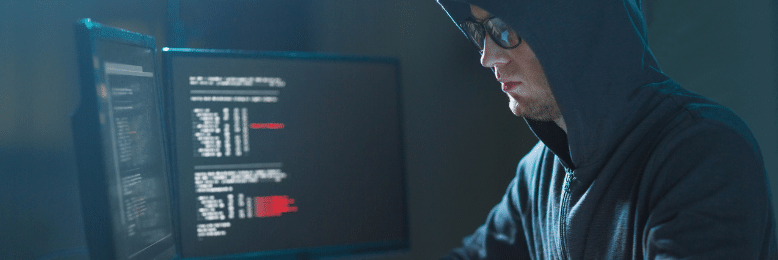
If you’re one of the lucky ones who hasn’t experienced a cyberattack well, you should prepare for the inevitability of your business being attacked. If you have experienced a cyberattack, then you need all the knowledge you can to make sure you don’t experience it again.
And a cornerstone of protecting your system is a firewall. After all, there are a lot of risks if you don’t have one.
A firewall is a software or hardware network security device that oversees network traffic. It evaluates each connection and decides whether to allow or block it based on a defined set of security rules.
But as cyberattacks become more sophisticated, and your system experiences more attacks, you need to know how to keep your equipment updated to stop further damage to your network.
As a Managed IT Service Provider (MSP), Intelligent Technical Solutions (ITS) has helped maintain our clients’ firewalls in different fields. We’ve helped them decide when to keep, change, or update their firewalls. After all, using an outdated firewall comes with many risks.

Here are the top three signs we’ve noticed that point towards clients needing firewall upgrades:
- The firewall uses outdated technology.
- The vendor no longer supports the firewall.
- Your business needs have changed.
We’ll take a closer look at each sign so you can evaluate your business’s need for a firewall upgrade. By the end of this article, you should be confident in pinpointing these signs in your firewall, and know if you need to upgrade it.
1. The firewall is outdated.

According to Peter Swarowski, ITS’ Director of Operations, the lifecycle of a firewall is generally between five to seven years. If you’re using a firewall beyond that time period and are dedicated to using it until it breaks, you need to reevaluate the equipment you have.
Swarowski said, “[T]here could be bigger problems than just it breaking.” Beyond a firewall breaking, you can have your files impacted by ransomware, your data corrupted, or you might even need a server overhaul if your IT infrastructure gets infected enough.
You need to make sure your firewall has the current security definitions and can cater to your company’s needs.
Firewalls stuck without upgrades will usually not be able to do that, especially if you have a lot of sensitive information you would like to keep out of hackers’ hands.
If your firewall is older than five to seven years, it’s time to upgrade it.
2. The vendor no longer supports the firewall.

Another sign that you should upgrade your firewall is when the vendor no longer has customer support. Customer support is the service of providing upgrades to the software and solutions for problems clients encounter.
“I wouldn’t try to keep a firewall for those seven years if it was out of vendor support,” Swarowski said, “If the vendor said, ‘Hey, we’re not creating any more security or firmware updates,’ you can’t get the latest and greatest security definitions on it. You need to see that coming and prepare for it.”
By not having customer service for a firewall, means you lose claims for damages if your business gets hacked. Without the latest security definitions, your network will be exposed when a hacker with better tech than you decides to burrow into your IT infrastructure.
3. Your business needs have changed.

And the last sign that shows you need to upgrade your firewall is if your business needs have changed.
"There may be other things that come up [in your network], and you need to upgrade [your firewall],” Swarowski clarified. “[It’s] not that you can’t use your firewall anymore, but rather your business needs have changed.”
Some of the common scenarios where businesses’ needs have changed were capacity upgrades and COVID-19 pandemic adjustments. These cause companies to upgrade their firewalls before the five to seven-year cycle is over.
Capacity Upgrades

Swarowski said, “One situation where you need to upgrade your firewall could be an upgraded internet speed. You upgraded because you needed more services for the internet, or you needed more speed because you have more people.”
“That Sonicwall [a firewall brand] you bought before might not be able to handle all that speed,” he continued, “There was no point in buying a firewall that could handle 10x your internet speed. But now things have changed, and now you need to upgrade.”
Work-from-home Adjustments
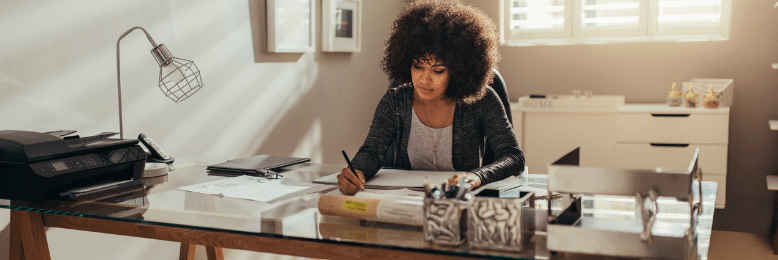
Swarowski also talked about the shift to a work-from-home setup due to the pandemic. “Before, you might have had a couple of people who were approved for work-from-home to use a VPN through the firewall, and that was fine because the majority of the people were in the office, they didn’t need that VPN.”
“Now you sent everyone home, so you went from two people that were using VPN to, let’s say, 35 people that are using the VPN. That Sonicwall may not be able to handle those 35 concurrent VPN connections and still be fast enough.”
Is it time to replace your firewall?

Remember: you don’t want to expose your business to security threats and should always keep your firewall updated. Part of reducing downtime in your company and having peace of mind is knowing everything is secured.
Always consider upgrading your firewall between five to seven years while constantly installing software updates from the vendor. But there are three key signs you need to remember that show it’s time to upgrade that firewall:
- The firewall uses outdated technology.
- The vendor no longer supports the firewall.
- Your business needs have changed.
Intelligent Technical Solutions (ITS) has helped maintain our clients’ firewalls in different fields and has accumulated a lot of knowledge about keeping business owners’ data secure.
If you would like to learn more about firewalls before upgrading the firewall your business has, read the article “How to Choose a Firewall for Your Business”. This way, you’ll be able to confirm if you have the right kind of firewall for your company.
Kharmela Mindanao is a senior content writer for Intelligent Technical Solutions. She’s called Ella by her friends and likes yoga, literature, and mountain climbing. Her favorite book is Anxious People by Fredrik Backman. She creates art and poetry and is on a quest to find the best cheesecake.
Topics:
