What to Do In a Security Incident (and Why You Need a Plan)
August 30th, 2022 | 3 min. read
%20(35).jpg)
Quick! What's the first thing you must do once you realize your network is under attack?
If you still need time to think of an answer, that means you don't have a plan. And that could lead you to respond to threats much slower and potentially cause serious consequences because when it comes to cyber attacks, every second counts. The longer it takes to neutralize a threat, the bigger the stakes.
According to Jeff Farr, Intelligent Technical Solutions (ITS) Security Consultant, many factors can affect how a business responds to a threat. However, the number one mistake they can make is not having a plan. "Imagine going through a major disaster. The only way you're going to get through that is if you plan for it," he says.
ITS is a security-focused IT support company that has helped hundreds of businesses like yours prepare and protect against cyber threats. In this article, we'll dive into 1) why you need an Incident Response Plan (IRP) and 2) what steps it needs to have so it can guide you in a security incident.
Importance of an Incident Response Plan
An IRP helps you determine the next logical step to take when you experience a security incident. In other words, it informs your team exactly what they need to do in different scenarios, helping them coordinate their actions. This could prevent missteps and save valuable time. Doing that can prevent attacks from escalating or spreading to other resources, allowing you to respond, mitigate, and manage security incidents quicker.
Not all IRPs are the same, however; it varies depending on each company's unique needs. But there are a few key steps that all IRPs need to have in order to be effective. Check them out below:
Step 1: Notify All Relevant Parties

The first thing you need to do in the event of a security incident is inform all relevant parties immediately. "A lot of them don't tell anybody," Farr says.
For you and your team, that means reporting any suspicious activity you see in your network, even if that means reporting on yourself when you accidentally click on something. That will allow IT personnel or the IT support company responsible for your security to contain or neutralize the threat before it spreads. It will help mitigate the damage of a security incident.
After notifying the people responsible for security, you will then need to get in touch with your legal department for advice. They will be able to guide you in what information you need to share with authorities and what you can keep private.
The next one you need to reach out to is your cyber insurance company. This will help speed up the process of getting coverage, and it will inform you of what steps your insurance company will take to help you.
Lastly, you can call the Federal Bureau of Investigation (FBI). If you have cyber insurance, your provider will likely advise you to report the incident to them. They have a wealth of knowledge, experience, and expertise that can help you deal with a security incident. In addition, if your business is deemed part of critical infrastructure, you are legally mandated to report security incidents thanks to the Cyber Incident Reporting for Critical Infrastructure Act of 2022.
Once all relevant parties have been notified, keep everyone updated on the status of the incident.
Step 2: Analyze the Threat

Knowing your enemy is half the battle. If you know what kind of threat you're facing, you'll be able to respond and mitigate its impact much better. For example, if you know that it's ransomware, you'll know that you have to quickly shut it down and isolate it before it infects other devices or databases.
Step 3: Contain or Neutralize the Threat
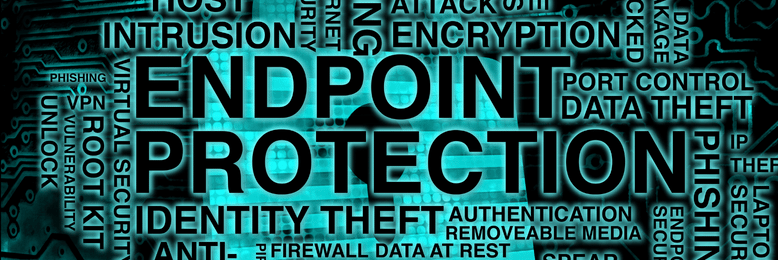
Determining how to deal with a threat can be relatively easy when you have the right tools, such as endpoint detection and response (EDR) software. According to Farr, the right cybersecurity software can detect the threat and isolate or neutralize it for you.
Unfortunately, it's the exact opposite if you don't have said tools, and you might have to look for a solution outside your organization. That could cause serious problems as time is essential during any security incident.
"Time is the enemy here. The more time that that machine is not isolated, the more machines it can infect," Farr says.
Step 4: Conduct a Forensics Investigation

Once the threat is neutralized, it's vital to analyze how the incident happened to prevent another issue in the future. Create detailed reports and document everything. Doing that will help you figure out what you need to improve, as well as aid in any investigation or litigation that may come.
Ready to Learn More About How to Face Security Incidents?
Security incidents can still happen regardless of how advanced your cybersecurity is. With that in mind, it's vital to prepare for any scenario that could threaten the future of your business. An IRP can help guide your team, preventing costly missteps and allowing you to respond faster to a security incident.
While IRPs need to be tailored to your company's unique needs and circumstances, there are a couple of steps that are the mainstays of any effective plan. To reiterate, here are those steps:
Step 1 - Notify All Relevant Parties
Step 2 - Analyze the Threat
Step 3 - Contain and Neutralize the Threat
Step 4 - Conduct a Forensics Investigation
ITS is dedicated to helping businesses protect and respond to security incidents by sharing our insights and expertise. Learn more about how to create an effective IRP by checking out our article titled: Creating an Incident Response Playbook.
Mark Sheldon Villanueva has over a decade of experience creating engaging content for companies based in Asia, Australia and North America. He has produced all manner of creative content for small local businesses and large multinational corporations that span a wide variety of industries. Mark also used to work as a content team leader for an award-winning digital marketing agency based in Singapore.
