7 Tips to Protect Yourself Online in 2023
July 29th, 2021 | 2 min. read
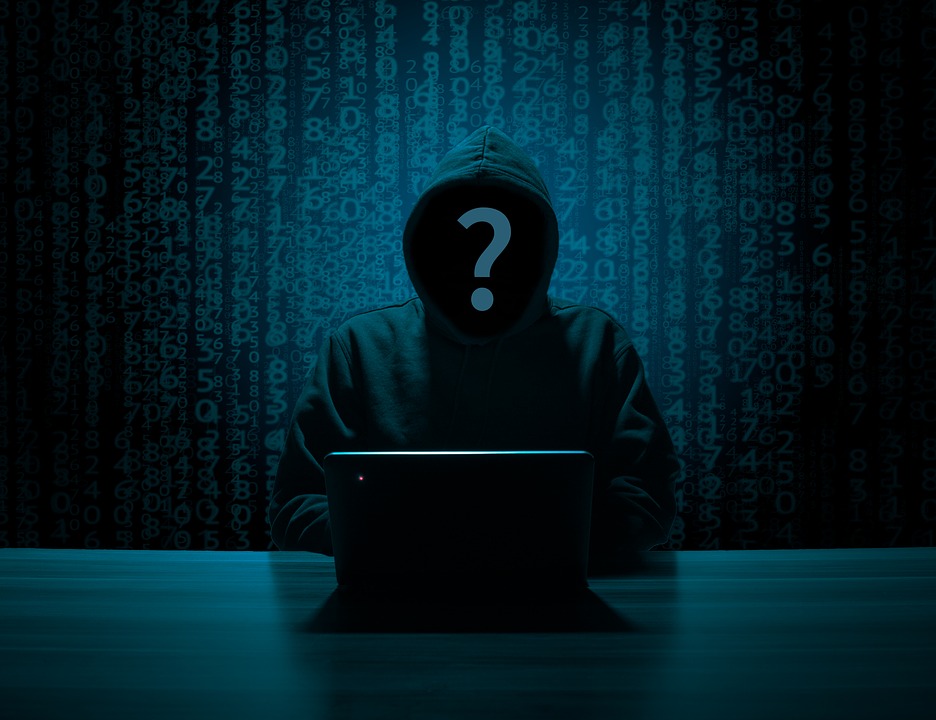
Today, keeping our personal data safe is almost a full-time job. One slip up and a hacker can tear your entire life apart in a matter of minutes. In this article, learn about 7 ways to protect yourself from cyber-attacks.
However, there is still hope for keeping your data safe. Follow these simple steps to make sure that only you have access to your digital life story.
1. Lock Down Critical Accounts with Complex Passwords

Having a strong password is your first line of defense against cybercriminals. A hacker can take one password and unlock all accounts with that same password if you reuse your passwords.
Use a password manager to generate, organize, and secure your passwords for every site where you have an account.
2. Update Your Software
Update your software to ensure you have the latest security patches. Turn on automatic updates and make sure you set your security software to run regular scans. Vendors are staying on top of security updates, but they only work if you update your system.
3. Protect Your Mobile Device
Today, we have our entire lives on our phones. All of our data is on our phones and is just as vulnerable to online threats as a laptop.
The same tips apply if you were on a desktop computer:
- Watch where you click.
- Don’t respond to messages from strangers.
- Download apps only from the official app stores, after you read the user reviews.
- Enable security software
4. Encrypt Your Entire Operating System
Encryption makes data stored on your computer unreadable to anyone who doesn’t have authorization. Only people who have the encryption key can make the data readable again.
5. Use a VPN, Especially on Public WiFi
With a VPN (Virtual Private Network), your internet activity gets tunneled through a secure network that protects your data from prying eyes. Open a VPN account, then make sure the service is active before connecting to that WiFi hotspot.
6. Use Two-Factor Authentication Whenever Available
Two-factor authentication adds a protection layer by needing an additional step to log in. After you enter your password, if the service doesn’t recognize your device, it sends your phone a text message with a verification code. If your password gets stolen, hackers still can’t access your account without that verification code.
7. Don’t Send Confidential Information Over Email
Email is not encrypted, so never send passwords, credit card information, or any other personal information via email.
Take Action Now! Secure Your Data Immediately.
You no longer have to live in perpetual fear of hackers hijacking your data. Follow these seven steps immediately to secure your devices and accounts. Rest well, knowing that your data is safer and more secure.
Topics:
