How Two-Factor Authentication Protects You?
June 17th, 2020 | 2 min. read
-1.png)
Having a strong password no longer guarantees that your accounts won’t get hacked. You need an added layer of protection that ensures only you can get into your accounts, even when criminals steal and share your passwords. In this blog post, learn more about how two-factor authentication protects you.
Today, Two Factor Authentication is your best bet in keeping your accounts secure. Let’s go over what Two Factor Authentication is, how it works, and the pros and cons of using it to protect your data online.
What is Two-Factor Authentication?

Two Factor Authentication is a security method that protects your data in the age of frequent password breaches. Two-factor authentication keeps the bad guys out using various tools that only you can access.
How does Two Factor Authentication work?
Two-Factor authentication uses your password, then follows up with an extra layer of protection, like your phone or a specific app.
Many types of authentication are available, such as:
- Hardware and software tokens
- Authenticator apps
- Push notifications
- Text- or voice-based verification
- Fingerprints
- Retinal scans
- Facial recognition
The most common forms you will see are authenticator apps and text-based authentication.
Benefits of Two Factor Authentication
The benefits of Two Factor Authentication are twofold: added protection and ease of setup relative to the extra security you gain immediately.
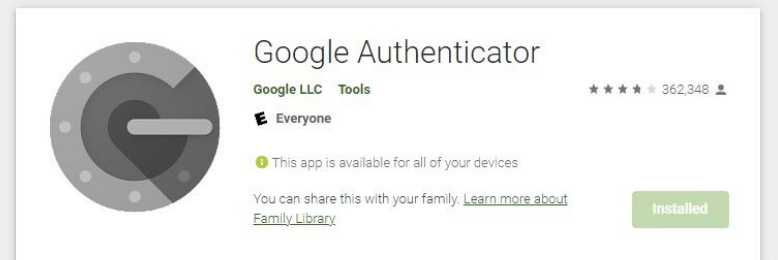
One example of two-factor authentication at work is Google Authenticator. When you enter your password to get into your Google account, you open your authenticator app to automatically see a six-digit code that automatically updates every 60 seconds. You can even use this app when your phone is offline, so you can still access your Google account.
Risks of Two Factor Authentication
Setting up two-factor authentication on your device is simple, but what if your device gets lost, broken, or stolen?
Thankfully, most services allow for multiple authentication methods to give you secure access to your accounts. Some companies let you use your phone number as a backup, while others give you a backup code to store in a safe place.
If all of these options fail, you will have to call all the companies with whom you have accounts secured with two-factor authentication. This situation rarely happens, but if it does, prepare for a long day with a lot of time on the phone.
Protect Your Accounts with Two Factor Authentication
Take five minutes, and you can add ironclad security to your online accounts and drop your risk of a catastrophic breach to almost zero. While no security method is 100% perfect, two-factor authentication is the new gold standard to protect yourself online. Take advantage of this powerful and free method to save yourself a world of hurt later. Contact us today to know more ways to amp up your security.
Topics:
