How Do I Know if I Have a Computer Virus? [+Video]
June 23rd, 2021 | 5 min. read

Did you know there are millions of computer viruses? There can be one inside your laptop now, waiting to be activated. How do you know it’s there? What can you do to remove it?
For over 20 years, Intelligent Technical Solutions (ITS) has been helping companies of all sizes protect their business from viruses by providing updates on new risks and recommending appropriate solutions.
Common Signs of Computer Viruses
A computer virus is a packet of malicious software, or malware, designed for 3 reasons: to make money, to steal virtual goods (such as those related to online gaming), or simply to cause trouble. Just like the flu virus or the coronavirus, a computer virus is highly contagious because the code replicates itself and spreads throughout your operating system as well as other computers on the same network.
How can you tell if a virus is there? Check for these most common signs:
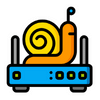 Slow performance.
Slow performance.
Booting up or opening programs takes longer than usual.
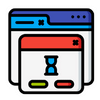 Frequent pop-ups.
Frequent pop-ups.
Many pop-up windows appear, typically prompting you to click an ad.
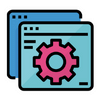 Unexpected new programs.
Unexpected new programs.
You see unfamiliar applications when you start your computer or when you check your list of active ones.
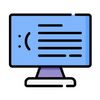 Frequent system crashes.
Frequent system crashes.
The computer crashes or shows error messages because a virus has damaged your hard drive.
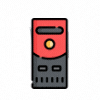 Whirring sounds.
Whirring sounds.
Your hard drive is working overtime by itself and making revving-up noises.
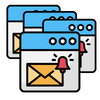 Mass emails.
Mass emails.
Your account autonomously sends emails to all your contacts.
 Password changes or missing files.
Password changes or missing files.
You’re locked out of your computer or unable to access certain files.
 Antivirus programs and firewalls fail.
Antivirus programs and firewalls fail.
Programs that want to clean out or block the virus become ineffective.
What’s the real evidence that you got hit by a virus? When you’ve already lost something – money, or control of your data.
What can a computer virus do?
A virus attack can directly lead to lost funds. Money can be diverted or rerouted using stolen passwords, or through an authorizing email that was sent from an official email account. Imagine a virus acting like an impostor: it pretends it was you and takes what’s yours.
The theft of online identities has grown exponentially because when hackers access personal information through viruses, they can steal from, lie to, or threaten others in your name. They can take over your online games account and steal virtual goods that have a real-life value attached to them. They can even “fence” these stolen virtual goods to other players and convert them to real money.
The virus can also act as a highjacker demanding ransom. In a ransomware attack, you lose access to your files or the computer itself, then receive a threatening message demanding that you pay its creators to get your data back. Even if you avoid ransom by recovering the data from a backup server, you’ll spend to restore your computer systems and lose revenue until you’re back in operation.

Ever heard of "cryptojacking"? That’s a recent virus category, and it’s both an interesting and growing one. Cryptojacking malware will target your hardware resources – your computer’s processor, memory. and graphics card -- and use those to mine cryptocurrency (more popularly known as bitcoin). Because “mining” bitcoin is a very hardware-intensive process and requires a lot of energy, it’s worthwhile to create malware that allows you to use someone else’s equipment and electricity to get bitcoin into your bitcoin wallet. As cryptocurrencies’ price increases, more and more cryptojacking will happen, increasing the risk that your resources will be targeted.
Many viruses, though, don’t do much harm to your computer aside from slowing down processing speed.
What’s happening there? The virus is capturing information from your online behavior (think social media spyware) and sending it to people who sell things -- products, advocacies, or political messages. There’s a lot of money to be made from online ads and lots of spyware was created to direct these ads to your computer. That’s how a lot of spam emails and pop-up windows end up with you.
How to Prevent Computer Viruses
There are many ways computer viruses spread in our highly connected environment, some more obvious than others. It can happen through attachments in email and text messages, downloading files online, even social media sharing. Our mobile phones are highly portable computers and viruses have been created for those, too. Hardware – infected external drives or USBs -- has always been a visible way in.
Here's the best rule for avoiding contact with a virus: “If in doubt, don’t”. Avoid clicking pop-up ads. Do not download files from websites you don’t trust. Above all, protect your accounts -- here are 3 commonsense ways:
1. Good, secure passwords.
Something easy to remember but hard to guess. Use a phrase with a character in between, and there’s a number in the end. It should be complex and long.
2. Multi-factor authentication.
Whether you have an application for it, a number gets sent to your email or mobile phone.
3. Vigilance.
Email is still the way most computers are compromised: you open an attachment asking you to enable Macros, and with that, you give the hacker full access to your computer. If you’re in doubt that this email was sent by someone you know, the best thing to do is call that person to confirm before you open it.
What should you do in case the antivirus program detects a virus? It will give you an action you can take, usually just by clicking a button. But before you do that, message your IT technician first and show him or her the message to report what’s happening on your computer. If you have outsourced IT management, you’d have someone to tell you what the real problem is and help you understand how to use the antivirus program.
Antivirus Programs

Can I get an antivirus program online for free? Yes, you can. We did a quick survey of IT management professionals and these are the ones that got their vote:
1. Huntress
“They have some of the best detection. They have some very clever ways of putting in files to, you know, watch for an attack. If this file changes, it’s like the canary in the coalmine – you’ll immediately know something’s wrong.”
2. Sophos Security
“Their free antivirus programs are very good, especially their mobile one. They do very good analysis after the fact and they have industry integration.”
3. Kaspersky
“It’s fallen out of favor because it’s Russian. But unless you were NASA or you had state secrets, it’s still one of the best ones out there.”
Should my small business rely on these free antivirus programs? According to IT management professionals, no. The free versions leave a lot of gaps and an IT team would have to add a lot of (paid) software to close them. Statistics show that while everybody was working from home due to the coronavirus, virus infections on home computers spiked -- even more than the decline in malware attacks on office networks. Business computers are more likely to have a good, paid-for antivirus program than home computers and if they’re used to link to the office network, there’s an increased risk of a breach in system security.
The expert advice is to pay a little bit of money to find something that works. And depending on the size of the business, it may be a good idea to get cyber-liability insurance, too. In case the antivirus system fails, maybe the insurance can cover 75% of the loss. It’s highly worthwhile.
Should I invest in an antivirus program or managed services?
Are there data security regulations in your industry? Then it makes even more sense to invest in paid antivirus programs or IT management services. If you’re obligated to protect data confidentiality and you’re compromised, you’re no longer able to guarantee confidentiality and you may have to make a public statement. You’ll have regulatory, reputational, as well as ethical issues, so make sure your customers can continue to trust you with their data. Viruses happen but they’re not an excuse for a breach -- especially now that you know how to identify and to protect yourself against them.
Vanessa Bicomong is a marketing consultant helping companies who want to professionalize their corporate branding across all touchpoints, enabling them to increase sales, attract more partners, and hire better people. Vanessa is part of the ITS' writer's circle, writing about the latest news and helpful technology updates.
Topics:
