How to Ensure MDM Compliance (& Key Questions to Ask) [Updated 2023]
March 1st, 2023 | 4 min. read

This post was originally published on January 17, 2018 and has been revised for clarity and comprehensiveness.
Mobile device management (MDM) is a critical aspect of IT security for businesses in the 21st century. In fact, according to Fortune Business Insights, the global mobile device management market is projected to grow to $21.30 billion by 2029.
With the growing reliance on mobile devices for work-related tasks and the rising number of employees using them while working at home, it's essential to ensure that these devices are properly managed and secured to protect sensitive data and comply with industry regulations.
However, with so many different MDM solutions available, knowing which is best for your business can take time and effort.
To help you make the decision, we've compiled a list of seven key questions to ask when evaluating potential MDM solutions. This will help ensure your company’s security and your team’s compliance with device policies:
1. Does the solution support all types of mobile devices?
2. Does it comply with industry regulations?
3. What level of security does the solution provide?
4. How easy is it to use and manage?
5. How does the solution handle support and updates?
6. What is the cost?
7. What are the references and testimonials for the solution?
8. Are there ways to back up and recover data?
By the end of this article, you’ll have everything you need to evaluate the effectiveness of any MDM solution thrown your way.
Read: “Mobile Device Management: What Is MDM and Who Needs It?”
1. Does the MDM solution support all types of mobile devices?
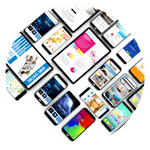 One of the first things to consider when choosing an MDM solution is whether it supports all types of mobile devices.
One of the first things to consider when choosing an MDM solution is whether it supports all types of mobile devices.
With employees using various devices, including smartphones, tablets, and laptops, finding a solution to manage and secure them all is essential. This includes support for both iOS and Android devices, as well as any other operating systems that your employees may be using.
For example, MDM solutions such as Google’s GSuite MDM, Microsoft’s Intune MDM Solution, and IBM’s MDM Solution are cross-platform adaptable (although they admittedly work best with their native platforms). Other well-known independent MDMs are Manage Engine, Centrix MDM, and N-able N-central.
2. Does the solution comply with industry regulations?
 Ensuring compliance with industry regulations is crucial for protecting sensitive data and avoiding costly fines.
Ensuring compliance with industry regulations is crucial for protecting sensitive data and avoiding costly fines.
Find out if the MDM solution you're considering complies with regulations like the Health Insurance Portability and Accountability Act (HIPAA). Additionally, check if the solution can help with compliance reporting and audits.
Read: “What are the HIPAA Requirements for Data Backup?”
3. What level of security does the solution provide?
 Security is a key aspect of MDM. Check the level of security the solution provides, such as encryption, password policies, and remote wipe capabilities.
Security is a key aspect of MDM. Check the level of security the solution provides, such as encryption, password policies, and remote wipe capabilities.
Identify if the solution can detect and prevent security threats and if it has a dedicated security team monitoring the system. Generally, a dedicated team should monitor the set-up, installation, and implementation of your MDM. Your IT staff or Managed IT provider should make sure all services are up to date with industry security standards.
4. How easy is the solution to use and manage?
 An MDM solution should be easy to use and manage, especially for employees who may not have a lot of technical knowledge. Make sure to check if the solution is user-friendly, if it provides self-service options, and if it has robust reporting and analytics features to help you monitor the system.
An MDM solution should be easy to use and manage, especially for employees who may not have a lot of technical knowledge. Make sure to check if the solution is user-friendly, if it provides self-service options, and if it has robust reporting and analytics features to help you monitor the system.
You should also have a system for collecting feedback from your users, enabling your IT team to review the performance of the MDM.
5. How does the solution handle support and updates?
 A reliable MDM solution should have a dedicated support team that can help you with any issues that may arise. Additionally, check if the solution offers regular updates and if they are automated or require manual intervention.
A reliable MDM solution should have a dedicated support team that can help you with any issues that may arise. Additionally, check if the solution offers regular updates and if they are automated or require manual intervention.
After all, not everyone is knowledgeable about cybersecurity; some employees don't really care about device updates, operating systems, or anti-virus software. And unpatched devices and software lead to vulnerabilities hackers can – and will - exploit.
6. What is the cost of the solution?
 Cost is an important factor to consider when choosing an MDM solution. Make sure to check the pricing structure of the solution and if there are any additional costs for features such as support or additional devices.
Cost is an important factor to consider when choosing an MDM solution. Make sure to check the pricing structure of the solution and if there are any additional costs for features such as support or additional devices.
Additionally, consider the long-term costs of the solution and if it offers a cost-effective option for your business.
7. What are the references and testimonials for the solution?
 Another important factor when choosing an MDM solution is the experience of other users that have used it. This will give you a sense of what to expect from the solution and help you make an informed decision.
Another important factor when choosing an MDM solution is the experience of other users that have used it. This will give you a sense of what to expect from the solution and help you make an informed decision.
Sometimes, there are hidden quirks and complexities in MDM solutions that require familiarity with the equipment or IT savviness. Reading testimonials and reviews allows you to foresee your experience with the MDM solution.
8. Are there ways to back up and recover data?
 The last question you should ask is if your MDM solution can back up and recover data. Before anything goes wrong, you should ensure you can get back important information and access devices in case a device is lost.
The last question you should ask is if your MDM solution can back up and recover data. Before anything goes wrong, you should ensure you can get back important information and access devices in case a device is lost.
Ready to ensure your team’s mobile compliance?
In conclusion, ensuring compliance and security of mobile devices is critical for any business.
By asking these eight key questions when evaluating potential MDM solutions, you can ensure that you find a solution that supports all types of devices, complies with industry regulations, provides a high level of security, is easy to use, and fits within your budget. Additionally, references and testimonials can be key factors in making an informed decision.
Remember to evaluate multiple options, and don't hesitate to ask for more information to ensure you understand the solution and its pricing.
We know how important it is to have a complete understanding of the services you’re getting, as the right MDM solution can make or break a business.
If you’d like to check the current security status of your company’s mobile devices, get a free cybersecurity assessment today. However, if you’d like to learn more about protecting your company’s mobile devices, read our “Smart Ways to Protect Your Devices from Hackers”:
Kharmela Mindanao is a senior content writer for Intelligent Technical Solutions. She’s called Ella by her friends and likes yoga, literature, and mountain climbing. Her favorite book is Anxious People by Fredrik Backman. She creates art and poetry and is on a quest to find the best cheesecake.
Topics:
