Managed IT vs. Break-Fix IT vs. In-House IT
April 14th, 2025 | 4 min. read

Editor's note: This post was originally published on September 3, 2021 and has been revised for clarity and comprehensiveness.
IT is an inescapable part of supporting and enabling a business; it’s a powerful tool you can use to push your business ahead of competitors.
That’s why choosing the right IT support model matters more than ever.
Not all IT support is created equal. Learn the pros and cons of each approach — so you don’t waste time or money on the wrong one.
But what if you're not sure if you need break-fix support, an in-house IT team, or managed IT?

You’re not alone.
At Intelligent Technical Solutions (ITS), we have years of experience helping business owners make informed choices, even if that means recommending a solution other than what we offer.
This article will help you by:
- Explaining each type of IT support
- Breaking down the pros and cons of each type
By the end of this article, you’ll have the knowledge to avoid wasting time and money on the wrong support model.
What is Break-Fix IT?
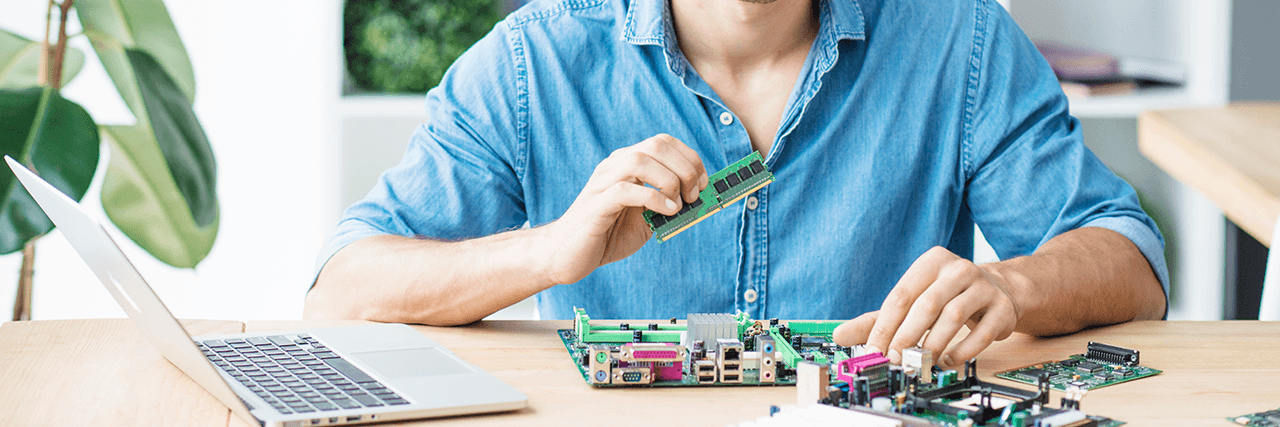
Break-fix IT is the traditional model of calling for help when something breaks. It’s like going to the doctor only when you’re sick.
You pay for services only when problems come up, and technicians arrive to diagnose and fix the issue.
This model appeals to small businesses or startups on tight budgets that need minimal IT support. For example, if you’re running a small retail shop and your point-of-sale system crashes once every few months, break-fix IT could be all you need.
Relying on break-fix for growing businesses can be risky, however. You’re always playing catch-up with your IT since break-fix IT is reactive in nature. Break-fix IT lacks preventive and proactive IT strategic elements, including ongoing maintenance, 24/7 security monitoring, and reliable support for emergencies.
In the break-fix model, you may feel nickel and dimed. The price of your IT can fluctuate unexpectedly if you start having more complex IT issues like recurring system outages or a major security incident.
|
PROS OF BREAK-FIX IT |
CONS OF BREAK-FIX IT |
|
|
What is In-House IT?
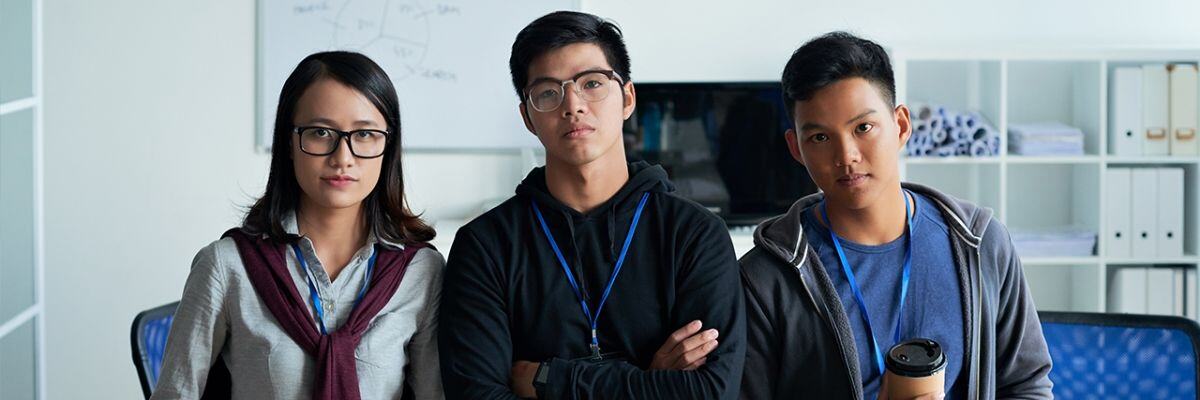
In-house IT is the most common IT support type. You hire a dedicated team or individual to handle all technology-related tasks in your company.
It’s like having a medical practitioner in the family who knows your history, understands your needs, and is always at your house to help.
This model makes sense for mid-sized to large businesses with complex needs and immediate on-site support requirements.
In-house IT is the most expensive out of the three IT support models. For example, the average annual salary for an IT manager in the U.S. is around $134,426, and that doesn’t include benefits or ongoing training and certifications. It also doesn’t include hardware or software procurement and maintenance costs, cyber liability insurance, or other IT investments.
|
PROS OF IN-HOUSE IT |
CONS OF IN-HOUSE IT |
|
|
What is Managed IT?
Managed IT is when an organization or business outsources its IT to an external partner. In this situation, you bring in a company to manage your technology in place of an internal IT team.
That company – called a managed IT service provider (MSP) - will then provide your everyday IT support needs.
Managed IT services typically provide 24/7 client support and cybersecurity services while having experts – such as cybersecurity specialists, alignment engineers, and data analysts – at the ready. A good MSP will proactively manage your systems, keep their support tools up-to-date, and work with company executives to plan the company’s technology investment roadmap.
Managed IT costs are also stable in nature. MSPs offer a predictable, recurring monthly bill instead of fluctuating salaries or invoices.
There are a couple of disadvantages to this type of service. Some MSPs primarily practice remote support, which means on-site technicians are a backup measure rather than the first support interaction. Managed IT also requires a potentially extensive onboarding process. Each MSP also has their preferred management toolset, which may be difficult to completely transition to if you use specialized tools internally.
Small to mid-sized businesses that want enterprise-level IT support without building a large in-house team will benefit the most from managed IT.
|
PROS OF MANAGED IT |
CONS OF MANAGED IT |
|
|
Ready to Find the Right IT Support Model for Your Company?
There’s no one-size-fits-all answer when it comes to IT support — it all depends on your business’s size, goals, and resources.
If you only need occasional help and want to keep costs low, break-fix IT might work for now. If you have complex needs and the budget to sustain it, building an in-house team can give you dedicated, immediate support.
But if you’re looking for a cost-effective, scalable solution that provides proactive security, 24/7 monitoring, and strategic guidance, managed IT is often the smartest long-term choice.
Are you still unsure which IT model fits your company? At ITS, we help businesses navigate these decisions without pressure. Whether you stick with break-fix, hire in-house, or partner with a managed IT provider, the key is making an informed choice that supports your growth.
Reach out to our experts today — we’ll help you figure out the right path for your business.
Additional Resources:
Kharmela Mindanao is a senior content writer for Intelligent Technical Solutions. She’s called Ella by her friends and likes yoga, literature, and mountain climbing. Her favorite book is Anxious People by Fredrik Backman. She creates art and poetry and is on a quest to find the best cheesecake.
Topics:

