%20(1).png)
With high-profile data breaches making headlines, businesses are increasingly concerned about keeping their sensitive information safe. But the biggest risk factors of a data breach may be coming from inside your own company. Managed IT service providers recommend breaking these bad habits in order to keep sensitive information safe.
.png?width=778&name=Smaller%20Blog%20Template%20(5).png)
1. Hiding passwords near workstations.
 The most common place to hide a password is under the keyboard. Other common hiding spots: under the mouse pad, under the desk, or the underside of the chair. These low-tech hiding spots are easy for anyone to find. Instead of hiding yellow sticky notes under your desk, use a password manager such as LastPass or 1Password.
The most common place to hide a password is under the keyboard. Other common hiding spots: under the mouse pad, under the desk, or the underside of the chair. These low-tech hiding spots are easy for anyone to find. Instead of hiding yellow sticky notes under your desk, use a password manager such as LastPass or 1Password.
2. Sharing passwords.
 To keep things simple, some companies will use a single password for all users. That creates a dangerous risk because if that password is compromised, cybercriminals will have unrestricted access to your entire system. To prevent this from happening, insist that each user has a separate password.
To keep things simple, some companies will use a single password for all users. That creates a dangerous risk because if that password is compromised, cybercriminals will have unrestricted access to your entire system. To prevent this from happening, insist that each user has a separate password.
3. Sending sensitive information via email.
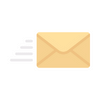 Unencrypted email is a common source of data breaches. Whenever possible, avoid transmitting any sensitive information via email. When an email is required, use encryption.
Unencrypted email is a common source of data breaches. Whenever possible, avoid transmitting any sensitive information via email. When an email is required, use encryption.
4. Allowing unlimited login attempts.
 Cybercriminals usually try multiple passwords in their attempts to gain access to a system. To protect your computer network, lock out users after a designated number of failed attempts.
Cybercriminals usually try multiple passwords in their attempts to gain access to a system. To protect your computer network, lock out users after a designated number of failed attempts.
5. Using default passwords.
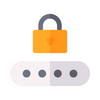 The default passwords that came with your software and hardware are not secure. To stay safe, change those passwords immediately after installation.
The default passwords that came with your software and hardware are not secure. To stay safe, change those passwords immediately after installation.
6. Giving passwords over the phone or via email.
 Scammers often impersonate IT staff and call or email victims to ask for passwords. Sometimes, scammers will even request remote access to a victim’s computer. Instruct team members to never give passwords over the phone or via email.
Scammers often impersonate IT staff and call or email victims to ask for passwords. Sometimes, scammers will even request remote access to a victim’s computer. Instruct team members to never give passwords over the phone or via email.
7. Handling all of your IT security in-house.
 Even if your company has an expert in-house IT department, they may not have the time and resources to protect against every emerging threat. A better strategy is to have an outside expert audit your security measures and recommend any needed upgrades.
Even if your company has an expert in-house IT department, they may not have the time and resources to protect against every emerging threat. A better strategy is to have an outside expert audit your security measures and recommend any needed upgrades.
As a leading managed IT services provider, Intelligent Technical Solutions has the tools and expertise to protect your sensitive information against a costly data breach. To start your free cybersecurity audit, contact ITS today.
Topics:
