Remotely Stored Data: Do you still need a firewall?
July 19th, 2021 | 4 min. read

Whether your files are in the cloud or you’re renting space in a data center, find out why a firewall is necessary to keep your business safe from cyberattacks regardless of where you store your data.
With great connectivity comes greater responsibility.
Technology has allowed us to connect with our peers no matter where we are on the planet. Whether we are working remotely on the cloud or collaborating with a team overseas, it has helped open businesses to the world.
However, this connectivity comes with one caveat you shouldn't overlook because while it has made collaboration so much easier, it also made your data more accessible to potential threats. And, that is what firewalls were made to protect you from.
You might think a firewall isn't necessary when you already have existing systems in place like antivirus solutions or if your team's data is in the cloud or somewhere offsite.
However, from our years of experience providing IT solutions to our clients, we can tell you that a firewall is the first line of defense in protecting your computer network. Whether most of your team is working remotely through the cloud or your resources are stored in a data center, a good firewall is essential to keeping your organization safe from unwanted attacks.
In this article, we will help you understand why you need a firewall regardless of where your data is located. And to do that, we'll have to answer the following questions:
- What does a firewall do?
- What are the types of firewalls?
- Do I still need a firewall if I'm using a data center?
- Do I still need a firewall if my data is in the cloud?
- What steps can I take to ensure data security?
What does a firewall do?
A firewall is a cybersecurity tool used to filter traffic on a network. Its primary goal is to block malicious traffic requests and viruses while giving your team undisrupted access to your data. To put it simply, it's your digital security guard/doorman.
What are the types of firewalls?
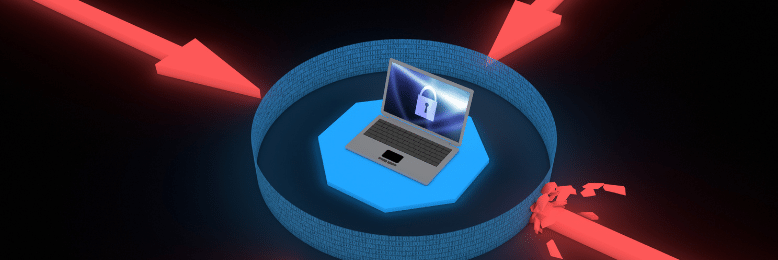
Each type of firewall uses distinct ways to block unwanted traffic from accessing your network. Some are focused more on speed and resource efficiency, while others use more computing resources but can offer more robust protection.
Packet-filtering firewalls
This is one of the oldest and most basic types of firewall. It performs a simple check of the traffic coming through, inspecting it for surface-level information without opening the packets and their contents.
Circuit-level gateways
This is a resource-efficient firewall designed to quickly and easily approve or deny traffic without consuming significant computing resources.
Stateful inspection firewalls
This type combines packet inspection technology and transmission control protocol (TCP) handshake. While safer than the first two mentioned above, it puts a strain on your computing resources and may slow down legitimate traffic.
Application-level gateways (proxy firewall)
This type filters incoming traffic by first establishing a connection to the source of the data packets and inspecting them before sending them off to their destination.
Software firewalls
This includes any type of firewall that is installed on a local device rather than a separate piece of hardware.
Hardware firewalls
This type of firewall uses a physical appliance that acts similarly to a traffic router to intercept data packets and traffic requests.
Cloud firewalls
Also known as firewall-as-a-service (FaaS), this type includes any firewall delivered by a cloud service. It works similarly to proxy firewalls.
There are many types of firewalls fit for different systems, but in general, their primary goal stays the same--to keep unwanted traffic out of your network.
Do I still need a firewall if I'm using a data center?

There is a common misconception that data centers will keep your data secure.
In truth, many data centers only offer space for you to house your data, but its protection lies solely on you. Some data centers might provide options that include firewalls and other security solutions for an additional cost. However, unless specified in your agreement, you are basically renting an empty rack for your equipment.
Simply put, a firewall is essential whether or not you own the infrastructure that houses your information or you’re renting space from a third party.
Do I still need a firewall if my data is in the cloud?

While storing your data in the cloud is a good way of securing it, you need to remember that there is always more than one way attackers can use to gain access to your data.
One of these ways is during egress, or when traffic leaves your private network out to the public internet. Perhaps the most common threat you need to consider during egress is man-in-the-middle attacks (MITM), which is when a malicious entity attempts to intercept your email credentials, internet browsing history, and other sensitive data to conduct a criminal act.
This type of attack's usual point of entry is by looking for vulnerable free public Wi-Fi hotspots and home routers, hijacking them before deploying tools to intercept and read transmitted data. With this, the attacker would now have all the information he needs to access files in your cloud. This is especially risky for businesses that have teams working remotely.
It's essential that egress is fully covered, and one of the best ways to do it is with a firewall. While there's no foolproof way to stop MITM attacks, a firewall will add a reliable extra layer of security when you're using Wi-Fi outside your private network.
If your team is working remotely, implementing a strong Unified Threat Management (UTM) system will help mitigate the security risks. This system typically includes a firewall, VPN, and antivirus solutions running simultaneously.
Is your organization susceptible to cyberattacks?
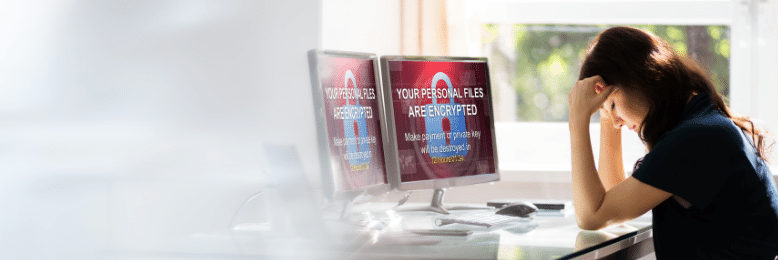
Is your IT service provider employing a robust UTM system for all your resources? Do you have a proper security agreement with your data center? Are your cloud resources protected by a firewall, and is your team accessing them via VPN? If you answered no to any of these questions, your sensitive data is at risk from potential threats.
Whether your files are in the cloud or you’re renting space in a data center, a firewall is necessary to keep your business safe from cyberattacks regardless of where you store your data.
Find out if your organization is open to cyberattacks by taking our free security assessment.
Mark Sheldon Villanueva has over a decade of experience creating engaging content for companies based in Asia, Australia and North America. He has produced all manner of creative content for small local businesses and large multinational corporations that span a wide variety of industries. Mark also used to work as a content team leader for an award-winning digital marketing agency based in Singapore.
Topics:

